The Garmin Vivoactive Gen 1
An ultra-thin GPS smartwatch with a sunlight-readable, high-resolution color touchscreen.
- Built-in sports apps, including GPS-enabled running, biking and golfing plus swimming and activity tracking¹, let you view your stats even when away from your phone(Check User Manual in Product Information before use)
- Refer to page 10 in the User Manual for troubleshooting steps.
- Ultra-thin, high-resolution, sunlight-readable, color touchscreen display
- Built-in sports apps, including GPS-enabled running, biking and golfing plus swimming and activity tracking, let you view your stats even when away from your phone(Check User Manual in Product Information before use)
- Battery charge lasts through all your activities with up to 3 weeks in watch/activity tracking mode or up to 10 hours using GPS
































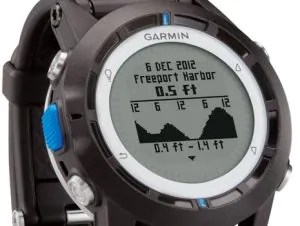











John Van V. –
I just finished my second run with the new Vivoactive. Although it’s not apparently in stores yet, the Garmin booth at the Gate River Run expo had a few last weekend, so I bought one. I had been limping along with a Nike/TomTom GPS watch, but the non-replaceable band has been disintegrating for months and I had wired it together to get by until the new Vivoactive came out. Even with little time to get acquainted with the Vivoactive, I used it during the 15K the next morning and it performed perfectly.Over the past ten years or so I’ve owned GPS watches from Timex, Garmin (twice) and Nike (twice). I’ve also been occasionally using my Galaxy S5 phone coupled with a Pebble watch and Endomondo for running and biking, so I can make some comparisons.During the race, I had not yet had time to couple the Vivoactive to my phone, so I was using it merely as a stand-alone GPS watch. It’s by far the smallest GPS watch I’ve owned and is comfortable and light, yet I was able to read the display without any problems. Like most watches in this class you can customize the data displays, but the standard one worked fine. The unit locked in to the satellites more quickly than any of my other watches and accuracy was as expected. At the end of the 15K it read 9.45 miles. That’s about 1.3% high over the measured distance, and most runners know that’s about right due to not being able to take the shortest route (especially in a race with 15,000 runners) and the small padding added by the certification process. I also wore my Nike watch at the same time, and it registered 9.43 miles.Speaking of accuracy, I’m lucky to have an accurate, wheel-measured course starting at my driveway. During this morning’s workout the watch signaled 1 mile intervals within 5 feet or so of the measured distances at 1, 2 and 3 miles. For some reason my Nike is usually off by about 75 feet at one mile, although it usually gets back on track by 2 or 3 miles. My Nike is also notoriously inaccurate in displaying pace during a run (usually 30 to 45 seconds fast), something that causes real problems for me. So I ran another measured mile this morning, trying to keep a slow,steady pace to check the Vivoactive pace calculation. I was able to keep the pace display between about 8:55 and 9:35, with most readings between 9:10 and 9:15. After finishing the mile the Vivoactive showed a time of 9:09 for that mile…about as accurate as I could expect and a big improvement over the Nike.I also sometimes run “Galloway” intervals, and have worn a second watch (Timex Ironman) to measure and display the run/walk intervals. So today I went ahead and set up the Vivoactive to handle that duty as well. It worked flawlessly. At first I thought I couldn’t easily see the intervalsbeing timed (since I was displaying the usual Elapsed Time/Pace/Distance data screen during the run), but then I realized that by merely swiping the display sideways I could get to the data screen with the interval information. So that was a great convenience. I have not yet found a way to easily turn the interval timer on and off during a run though.Now that I have the Garmin Connect app working on my Galaxy S5 phone, as soon as I got back to the house and picked up my phone all (and I mean ALL) the statistics of my run were displayed on my phone. That part was effortless. And as soon as I sat down at my computer and logged into my Garmin account it was all there as well. Absolutely flawless, with no effort necessary on my part at all.So as far as an electronic running companion I really can’t think of anything more I could ask for. All functions I use are there and work well.As for the other functions, the watch has all the “activity tracker” functions currently in fashion. If I sit at the computer too long it bugs me to get moving. It measures my steps and compares it to my daily goal. It made a graph of how much I moved while sleeping last night. I’m really notinto all that stuff, so I can’t make a real judgement on those features. Also, I don’t have any add-on sensors (foot pad, heart monitor, cadence sensor, etc.) so I can’t comment on how well those work. Knowing Garmin’s extensive experience with those I would expect them all to work well.I also don’t play golf, so I can’t vouch for that function. But it does sound like a cool feature.As a smartwatch I can only compare it to my Pebble. Both watches do a good job of alerting you to any incoming notifications on the phone, and I would say the Vivoactive displays more data on the notification screen. It uses its color display to some advantage with that too.I set up Pandora as my default music choice, and I would say the Vivoactive controls it more reliably than my Pebble. My one complaint there is that I can’t give a “thumbs up” or “thumbs down” from the Vivoactive but I can with Pebble. There also is no apparent way to use Endomondo on the Vivoactive, but the Garmin Connect site is very comparable (although I haven’t looked into copying historical data between the two environments).Presently the Garmin site does not have a lot of apps available, but then the phone really isn’t officially out for a few more weeks, so maybe that will improve. I can’t really say that I’m looking for any particular app anyway. The Pebblehas more apps available but few if any are of any use to me so I’m not sure how important any of that is. I see most of it as cute gimmicky stuff as in, “Hey, look what my watch can do!” so it’s really not important to me.The Vivoactive is noticeably thinner than the Pebble but slightly wider. Overall they are pretty similar in size, shape and feel while wearing. I have big wrists though, so either one might be too big for smaller wrists during daily wear. And I do expect to just wear the Vivoactive as my daily watchas opposed to only putting it on for a run.I don’t have a good feel for battery life yet. The first full day I had it I spent about 2 hours in GPS mode and it drained the battery down from full charge to about 75% during that 24 hours. So I expect if you do a 2 hour run every day you would need to recharge every 3 days or so. The last 2 days I only used GPS for about an hour and that period drained the battery from full to about 70%. So with an hour run every other day you might get 6 days or so between charges. (The following sentence was corrected on 3/19/15:)The magnetic charging station works really well, but I much prefer the standard micro-USB port that’s on my bluetooth earbuds. I have lots of phone chargers around the house that I can use with those, but if I lose the Vivoactive’s charging station I’ll be out of luck. In fact I should probably order a spare now.UPDATE as of 3/19/15: I last charged the unit 3 days ago and have used the GPS for about 2 hours during that time. I’m showing 68% charge remaining. I’ll see how long I can go between charges and update again in a few days.My only slight disappointment with the Vivoactive is that I think the display is a bit low contrast in dim light. With the backlight, outdoors, and in the sun it’s very easy to read (they probably optimized it for those most common situations), but indoors it seems a bit faded, and in fact I think the Pebble seems slightly better in that respect. (OK, I’m in my 60s, so younger eyes will likely do better.) But then this will mostly be used outside anyway, and the Pebble is black-and-white-only and lacks a touchscreen. The backlight works fine, although the Pebble’s ability to “flick” to turn the backlight on is apparently missing from the Garmin. The Vivoactive touchscreen works really well and is a great feature. Swiping between data fields during a run is really helpful. Touching icons to get to the main apps is really convenient but as with any device this complex, finding the right settings screen for the feature you want takes a bit of experimentation. I’ve had this same experience with other Garmin GPS watches though, so if you’re used to the Garmin settings menus this will seem familiar. Again, a lot of that is due to the extensive number of options and features.I initially had a hard time getting the Garmin Connect app on my phone to connect to the Vivoactive. I finally realized that my Pebble app was trying to connect to the Pebble and this apparently interfered with Garmin Connect. Once I told my phone to stop connecting to the Pebble everything worked perfectly.One important note: PLEASE don’t buy any GPS watch that does not have a user-replaceable band! For me, these bands never last more than a year (usually breaking just after the warranty period) and I really object to manufacturers designing products that they know you will have to throw away in a year. Nike was nice enough to replace my unit last year a few weeks after the warranty period expired (my kudos to them on that score) but generally you’re out of luck. I’m disgusted with makers for designing these products as “disposables”. The only way to get them out of that habit is to STOP buying units that have to be thrown away after the band rots away. The Vivoactive seems to have a comfortable, standard and easily replaceable band. My thanks!I hadn’t expected to buy a Vivoactive until I saw some reviews by runners. But when the opportunity came up to buy one early I decided to take a chance. So far I have no regrets on that decision! I hope this helps some other active techno-geeks.BATTERY LIFE UPDATE March 24, 2015: During the last week I let the battery go from 100% to 10% to see how long that took. I downloaded a battery meter widget, had all phone notifications turned on (generating dozens of alerts per day), had bluetooth on continuously and used the backlight as needed. Sleep tracking was turned on for 3 nights, and it also did at least one system update during that time.It ended up hitting the 10% battery mark after 8 days and 6 hours. In that time I used the GPS for four runs totaling about 5 hours. Garmin claims 10 hours of GPS use or 21 days of non-GPS use and those specs were confirmed. Using the Garmin numbers my 5 hours of GPS thus should have used about 50% of the battery charge, and the 8-1/4 days should have used about 39% for a total of 89%.That’s really close to my actual reading of 90%. So a full charge should easily last through walking a marathon, or doing a half-ironman. Without using the GPS it should make the rated 21 day mark. In “normal” usage (at least for me) I can expect to be charging once per week. That’s really quite good in comparison to other watches out there with this much power. Still VERY happy with the watch.
Amber –
This watch does a lot of things, but you really can’t use any of them at the same time, which kind of defeats the purpose. For example, the watch works as a GPS watch for running, and it also works as a remote control for your music, but you can’t use both at the same time. What a complete waste!!!!!I bought this to replace a 6 year old Garmin Forerunner that no longer holds a charge. As a GPS watch, this Vivoactive is a nice replacement, since it’s close to the same price that I paid for the old watch that didn’t do anything extra and took 3 minutes to find a GPS signal (the Vivoactive was only $10 more expensive at $120 and picks up a signal immediately). I have to keep reminding myself of that, since I seem to get angry every time I use the watch and realize that I can’t really use any of the other features when I run.Speaking of the music feature, I was really excited to find out that this watch acts as a remote control for your music. This solves my problem of having to hold my phone in my hand on a long run (or hike), or having to constantly pull it out of my waist pouch or yank off my arm band to change songs (or using my wireless headphones and accidentally pulling them out of my ear). I read that this feature worked well for Android phones but was limited on iPhones, only working for iTunes but not for apps like Spotify. I am happy to report that it DOES WORK FOR SPOTIFY!!!! on the iPhone. The biggest let down though, is that if you are using one of the fitness apps (like you are on a run, and have the run app going so you can see your time, distance and speed), you can’t scroll out of the running screen to change your music (major fail- completely defeats the purpose for me).In fact, you can’t scroll out of the running app (or walking, biking, etc) to do ANYTHING else on the watch. You can’t see what time it is, you can’t change your music, you can’t check your altitude. Nothing. You have to push stop on the app, which will then prompt you to save the data or delete the data, before you can go to another screen. If you do that, and then you want to start up the run app again, you’re starting a whole new run.There is also no hiking app on the watch. You have to use the “walking” app, which doesn’t track your altitude on the screen (it will track it and give you a total altitude gain or loss in your results on the Garmin connect app, but it won’t tell you what your specific elevation is at any given time). This sucks!!! I live in Colorado, we have lots of mountains and we hike them all the time. Sometimes you are going from 10,000 feet above sea level, to 14,000. It can take 4-7 hours, and with little to no trees, it is hard to gauge how far away the peak of the mountain is with no reference points. Having a watch with an altimeter is essential for gauging how far away you are and therefore how much longer you will be hiking and how to pace yourself. This vivoactive does have an App Store (it’s called Garmin IQ store or something like that) and you can download an altimeter, BUT, like everything else on this watch, you can’t use the walk app (to keep track of your time and mileage) and then scroll over to the altimeter, without cancelling your walk information, going to the altimeter app, and then starting the walk app all over again.This watch was also hard to set up and not as intuitive as I thought it would be. After playing with it for a while I figured it out, but it did take me some time, and there are still some settings I used when the watch started up, that I haven’t been able to find again. There are settings in the app, there are settings on the watch, there are settings on the watch that you have to change from the app, and settings for the watch that you can change on the watch itself…if you can remember which app the setting was under in the first place.The watch does a lot of things and would be my absolute favorite thing, if only the features could all be used simultaneously. The fact that they can’t, makes many of the features useless (I guess I can utilize the music feature when I mow the lawn). If I hadn’t needed to replace my old GPS watch, this vivoactive would be getting returned.Also, I tracked the price of the watch for 7 months, it stayed around $139 for the most part, but for a week or two went down to $132-$136, and for a few hours one day, it went to $120 (so I bought it asap). A few days later, I saw it go to $117, it only stayed that price for a few hours, and is now sitting at $127, and has been that price for about a week. So maybe the price is going down. I think this watch is worth about $75-$80. If the features all worked at the same time (and especially if they add a hiking app where I can see my speed, time and altitude on the same screen) I would pay $200 for this watch.I’m keeping it, but I don’t love it, and am a little resentful of it actually.
Paul –
I have had mine for a couple of years now and it still works well. I use it for running, walking, pool swimming and when if I have forgotten my Garmin 1000 for my bike.Using it with a heart strap provides the most benefit as you can then use the resulting data to track your progress more accurately in Garmin Connect, Training Peaks, and Strava. The accuracy of the GPS is one of my favourite features and especially so in regard to running and walking, which is far more accurate than my iPhone.The smart actions of connecting to your phone are useful, as it can alert you to messages, email and news headlines etc. I initially thought this was a bit of a gimmick, but it actually helps me to avoid picking up my phone every time it pings and allows me to filter what I respond to.It has performed so well that when it finally gives up the ghost then I will be upgrading to the latest version.
Redpoppy –
I love this watch. Very happy with it’s performance. I wear it pretty much 24/7. I struggle with it a little when I am wearing a smart suit, but I am comparing with not wearing a watch.It tracks steps well, although other things (such as clapping) can sometime count as steps, and it sometimes seems to take a while to notice that I am moving. I can walk across a room without registering any steps. It does encourage me to walk more! It’s great getting notifications on your wrist, especially of phone calls, which I would often miss with my phone on silent.The GPS tracking mode is great, and the whole thing is encouraging me to run more.The related phone app and website are pretty good, although I would like there to be more records being tracked.I also like the fact that I can sync through to runkeeper, although frustratingly here the distances are subtly different!Overall I am very happy with this watch.
iWizard –
This has been my daily driver for more than 2 years. I absolutely love this watch! I’ve tried quite a few smart watches/ fitness bands and nothing compares to this yet.Pros – Comfortable fit, amazing batter life (30 days +), fully water proof up to 50m, great for tracking steps and calories, builtin app for all major sports, sleep tracking etc.Cons – The strap is a little weakSo, I’d highly recommend this watch to anyone. You don’t have to charge it everyday unlike a lot of smart watches which is huge plus for me and all the apps work very well and easily pairs with the vivo active app on your phone.
Sam S. –
Like it a lot.Looks good in my opinion, tracks all the things you want it to. The steps seem to marry up with mywifes step device.The GPS is accurate and works under trees on walks and runs. Pairs up Cycling sensors well too withminimum fuss on the whole.The battery is doing well after a couple of months and holds a good charge, enough for at least 8 hours riding or walking etc.The apps are a bit pointless I have found but the Alarm is very good and the vibrations wake me effectively.Only issues are getting it to pair with my phone Bluetooth is a bit of a Pfaff and the display is not very easy to read in sunlight, andseems a bit dull. However that saves battery life. The backlight is fairly effective.Its not for Triathlons but works well as an activity watch and compares favourably to others on the market from my research.I bought it on sale so think it was great value then
van_stiller –
Ho aspettato circa un mese per scrivere qualcosa su questo sport/smart watch essenzialmente perché volevo verificare la veridicità di quanto letto in merito alla durata della batteria e devo dire che, almeno per l’uso che ne faccio, quanto dichiarato dalla garmin corrisponde in pieno. Facendo due allenamenti in piscina a settimana, un paio di passeggiate (gps) e non spegnendolo mai nemmeno di notte (la sveglia vibrante al polso è fantastica) in un mese l’ho ricaricato una volta sola e adesso che scrivo è a poco meno della metà carica. Devo dire che di notte stacco il bluetooth perché, pur lasciando il telefono in un’altra stanza, non mi va che si metta a vibrare per un’e mail o per qualche altra notifica in piena notte. Per quanto riguarda la precisione nel monitoraggio degli allenamenti parlo unicamente del nuoto e dico che fino ad oggi (una decina di allenamenti) non ha saltato nemmeno una vasca, riporta fedelmente i tempi di nuoto effettivo e quelli di riposo e diverse altre informazioni molto comode (numero di bracciate, velocità media/massima, indice swolf ecc ecc….), E’ estremamente facile da usare e la comodità del pulsante fisico per attivare/disattivare il monitoraggio è notevole. Il gps è immediato e molto preciso, ho rivisto il percorso delle varie passeggiate su mappa ed il numero di km rilevati coincide alla perfezione. Per quanto riguarda la visibilità, è vero, è molto scarsa se lo si tiene con lo sfondo nero ma se, invece, si setta lo sfondo chiaro la visibilità dell’orologio è davvero eccellente in tutte le condizioni di luce ed angolazioni. L’aspetto smart in una parola: efficiente. Riceve tutte le notifiche dallo smartphone (addirittura dall’app della scuola di mio figlio) ed è possibile leggere direttamente su schermo il testo dei messaggi, dei whatsapp delle e mail, eventi calendario ecc ecc). le telefonate in arrivo vengono segnalate con un vibrazione un po’ più lunga e lo schermo riporta il nominativo del chiamante se presente in rubrica o il solo numero di telefono, offrendo la possibilità di rispondere o rifiutare direttamente dal polso (naturale che poi per parlare occorra il telefono). Altre chicche sono è la versatilità della sveglia che può essere impostata per dei giorni specifici escludendone altri in modo da non dover stare sempre ad attivare/disattivare; il “telecomando” del lettore multimediale che funziona egregiamente evitandomi di tirare fuori dalla tasca lo smartphone quando voglio cambiare brano o alzare/abbassare il volume (di inverno soprattutto è molto comodo). Esteticamente lo trovo bellissimo, sobrio ed elegante. estremamente comodo da indossare, non pesa niente e dopo un paio di notti ci si abitua e non lo si sente più. concludo dicendo che sono molto soddisfatto dell’acquisto, soprattutto per il prezzo pagato (129 €). super consigliato.
Miss S. P. Dezfouli –
– Has a lot of great features, but it’s mostly for running, cycling and swimming. While I do run, I’d rather there were more options for cardio, core exercises and strength training.- Keep tracks of your sleeping pattern, which I was really impressed with. It shows when you’re in light sleep, deep sleep and when you’re awake (that’s right, even the time when you get up to pee at night).- Accurately keeps up with your steps. Gives you cute little fireworks when you reach your daily goal.- Reminds you to move your ass. It knows.- The app for the watch is pretty good too. It gives you little messages when you’re off course or even not sleeping properly.
Josh G –
After having this for a couple of days, I have to say that I love it. At first, I was let down by how small and light it was, and how average the screen looked – but I’ve decided none of these things actually have a realistic impact on my day-to-day usage.In the past, I’ve owned Garmin GPS watches and a smart watch (Moto 360), but I found both had their limitations. For me, the VivoActive bridges the gap perfectly.I loved the Moto 360, but it wasn’t suitable for exercise, doing something simple like using it as a stopwatch was cumbersome, and the battery life meant it needed to be charged every day. The VivoActive does all of my notifications, which I only really glance at to see if I need to look at them on my phone. It performs perfectly for workouts, and it offers plenty of features via Garmin Connect.The thing I’m most impressed with is the battery life. I know it’s not a true smart watch, but after taking it off charge at 7am this morning, it’s now 9:30pm and I’m on 94%. It’s good to have a device where I’m not constantly worrying about where the next charge might come from.I would definitely recommend this to anyone who wants the benefits of a GPS watch and a smart watch in one convenient package.
Mark Allen –
I bought my Vivoactive a year ago after looking at the alternatives. I went for the the Vivoactive over the opposition mainly because of the established reputation of Garmin as a GPS device tech company. Having had the Vivoactive for a year now I am now on my second watch, the first one started to loose GPS accuracy and on a couple of occasions I could not sync it with my smartphone. In hind site the original fault turned out to be a software issue, and not a hardware fault. Over the last year I have have lots of issues with inaccurate GPS data, the watch will quite regularly loose between half a mile to a whole mile on my regular runs. The sync issues continue to plague me despite have tried different devices to connect to (Windows phone and iPad). I tend to keep Bluetooth turned off on the watch until I need it as leaving it on seems to deplete the battery in less than half the normal time. This makes connecting the watch back to the mobile device a challenge at times and I often find myself having to re-paire both devices.During the past year I have installed several updates and for a brief while I was happy with the watch and it was trouble free. A recent update however seems to have brought the problems back to life and once again I find myself contacting Garmin support and am expecting the usual response of please send the unit back for investigation and replacement, which is all very good but I will be without a watch for the three weeks it takes to send a replacement and the new watch will have to re-learn my activity.The watch itself is very solid and battery life without Bluetooth is exceptional, the functions it has are exactly what I want, it’s just let down woefully by the buggy software that affects both the watch and the Garmin connect client on the connected device.