Samsung SmartThings Tracker
The SmartThings tracker is an on-demand GPS tracking device connected through the LTE network that allows you to keep track of all that matters. The SmartThings app will show you the location of the Tracker anywhere within the range of a cellular network. SmartThings Tracker is LTE-based so you can monitor inside or outdoors. Get up to a week’s worth of battery life on a single charge, so you can track more and worry less.
- Keep Tabs, Keep Calm: Have the ability to quickly and accurately locate your loved ones or most-valued items in real time; See their live locations on your smartphone via the SmartThings app
- LTE-Based: View the tracker’s location within the range of a cellular network; Device is LTE-based for monitoring indoor and outdoor locations, and can be attached to kids’ backpacks, keychains, dog & cat collars, wallets, and more
- 1 Year Free Service: AT&T cellular service is included for the first 12 months at no additional charge; After that, service cost is $5 a month or $50 per year; AT&T service-based smartphone is not required
- Kid Alerts: When your child is ready to be picked up, they can press the power button 2x to send their real-time location through the app; If they’re in trouble, they can send an SOS
- Track More, Worry Less: Battery offers a week’s worth of power on a single charge; It’s IP68 water resistant and protects against splashes, spills, accidental water submersion & weather conditions
- Create Zone Alerts: Create zones that will automatically alert you when the tracker enters in or out, and set connected devices like door locks, lights, AC, and more to turn on and off based on entering & leaving those zones

















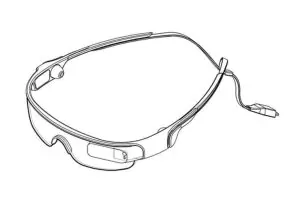




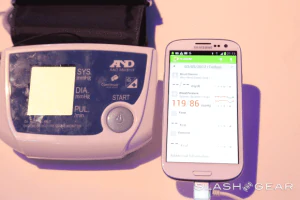
Anthony Agro –
Great concept but it cannot be used with Android Pie, Pixel 2xl in my case. You can register the tracker however you need to download a controller in app to actually use it. All download attempts result in “Couldn’t download controller” a well documented issue on community forums.
GS –
Yeah, this thing is useless if I have to turn it on and re-connect every day before use. It has power, but it just kept disconnecting, and only way to reconnect is to press the button and let it process for like 30 mins. I’m returning this junk.
Jonathan –
Finally a good tracker which doesn’t go out of range.My 2nd grader now has it on her backpack.Lets me know where she is at all times.Came with a year of coverage.
km0485 –
I’ll start by saying, I’m a new parent but also a very techie person. When my 3 year old son started taking a school bus from daycare to preschool, I wasn’t going to let that happen without being able to know where he was. SO after doing some digging at all the other types of trackers from the knockoffs on here to Tiles, I found this device before it launched. After reading the reviews, specs, and what it claimed to do, I figured I’d give it a try.Pros – This device works pretty well. You manage it from the Samsung smart things app, on either Android or iOS. Once you setup your account, you can login on more than one device with that account and get the alerts on both devices. My wife and I both are logged in and get notified, however she has to launch the app on her Android (see the cons for explanation). The geofencing is really nice for alerts, although I wish I could setup a smaller circle. I have alerts for entering daycare, leaving daycare, entering preschool, and leaving preschool. The alerts are a little delayed, I’d say maybe 2 minutes give or take. The GPS is pretty spot on. I like the free year of service, but even after that ends, it’s almost half of monthly cost as the other options.Cons – Battery life is pretty low. I leave it on all week (I could probably turn it off once we’re home to save the battery life) but it gets me 4-5 days on a single charge. There are battery saver features, but I don’t want to miss alerts because of this so I don’t mess with them. Only reason I gave this 4 instead of 5 stars, is the notifications on Android. My wife and I use Android devices for personal phones, I have an iPhone for work. We both had this going on our Androids and first thing I noticed was if I didn’t launch the Smart Things app in the morning, I wouldn’t get notified for the Geofence alert. I decided to set it up on my iPhone to see if it was the same, and it wasn’t. I don’t have to open the app at all and I get notified all four times a day. I know there’s probably a setting on my Android to keep the app running in the background and keep battery features from killing the app but I don’t like to have to make all those changes for something that should work this way by design.Summary – If you’re thinking about this for GPS tracking that you’re too far for something like Tile to work, then don’t hesitate to try this. The price is great. The service cost is excellent, even after the free trial. It’s small enough to easily stay inside a backpack (that’s where my son’s is), or on a pet (I have a friend that’s going to get one for his dog).
jonjoshjakejed –
Really wanted this tracker to work due that it’s a samsung but it would be it hook to my samsung s9+phone . Spent 3 hours on the phone with a tack and she turned it over to a specialist that never responded. Shame on you Samsung.
Pen Name –
I have a truck without full insurance and use this to track my truck in case it is stolen. I’ve tried a few of the off brand GPS systems. They either cost $20/month for service or take a ton of time to setup and then break after a few months.Don’t even bother with the non LTE trackers. I spent hours and hours and the signal just wasn’t good enough 80% of the time.I bought a “dc USB car power converter” for less than 10 dollars and wired both wires to the car battery, then plugged in the USB and just zip tied the cables behind the battery on the handle. The device stays charged, and I’ve found it accurate to about 10 feet.Unfortunately, the device shuts down after a couple days and I need to go to the truck and open the hood to hit the button and turn it back on. I emailed support twice weeks ago and never heard back. Will be returning this.
Matthew C. –
I’ve had this for 3 months, and I’ve been working on this review since December. Hope you find it useful.I bought this tracker with the sole purpose of tracking my electric bike (#GoSondors!). So this review will not cover tracking your pet, or children. It should also be noted, this cannot really be used as a fitness tracker. It does not integrate with any fitness type apps, its not designed that way. My purpose is to track an asset, and with that asset, i already have access to a usb charger (note this for later).The main reason I purchased this, was the current cell support through AT&T. I was patiently waiting for a verizon version, but it never came, and samsung dropped the price on this unit. Most inexpensive trackers use a 2G network, which, most 2g networks are phased out. the other factor was service cost. I’ve priced units on the market using current networks, and the monthly fees vary from $7.95 to $24.95 a month… This model is $5/month or $50/year through at&t.So I bought this track to track my bike, Its slightly bigger than a standard bluetooth based trackers. Depending on the model bluetooth tracker, its also about twice as thick , but still compact! [Photos]It uses the SmartThing app (not classic)… which. setting up i had many hiccups, but in the end i found restarting my phone fixed the hiccups i was having. Its accuracy comes and goes, and i get better results on my cellphone.Other things to note. It only works on ios and android phones and tablets. It does not work on samsung chromebooks (with android support). it actually doesn’t work on anything else. The rest of the family is not into technology, so sadly there is no website to go to. to use the tracker, it is only on the app. So, in a way this hinders the device. my mother can’t jump on the computer and see where the device is located. I would definitely like to see some sort of web based login system for the tracker.. I log into my samsung account online and it doesn’t do much at all.So now lets get into things. As i mentioned before, my bike has a usb charger on it, so the tracker was purchased to be placed on the bike, and left alone. Was going to embed it behind the controller.. However i noticed something which i’ve verified . So here goes. If you plug the unit in to usb , the unit will charge to full. It then will run, till it gets low, then will power itself off. I have recently found this annoying.. My thought process is still that, keeping it plugged into the charger means its ready-to-go when you unplug… but sadly, if its been plugged in and charged and starts draining, you can end up with a moderate charged tracker when you unplug to use… Found this out last night when i unplugged it and stuck it in the car.. only to track it an hour later and it was ‘very low’.. arg! The Battery Management System needs a firmware update or something.Once off, it will charge itself back up to full. But here is the kicker.. you have to push the powerbutton and hold it till it turns back on. the battery management system in the unit does not keep the unit topped off like a cellphone does. If samsung is reading this, i hope you update the firmware to allow it to charge itself when it gets low (or even 50%), when its connected to a power supply/charger. sadly in this case it is not really a set-it-and-forget-it situation. especially if you were putting it in your fleet vehicles and didn’t want to tinker with it. But there is hope and a slight workaround. Given that it can run 3-4 days without charging. if you do have it plugged into usb that is connected to a method of interupting (vehicle turning on/off [cigarette lighter charger], or your bike has a power on/off etc).. AS LONG as you have power turned off for approx 15-20 seconds, and then back on. it will charge. So when my bike turns on, the charger charges. this ends up working out as I ride almost daily. it has to have that interupt, to start the charging cycle. I did verify i have the current version.My BEST advice is.. keep it plugged in like you normally would, but try and unplug it,15 sec, plug it back in, about 2 hours before you are going out. Its the only way I know to get maximum charge out of the gates.Tracking.. Well. It works nice.. i am always amazed by its tracking reviews for the day, when it hasn’t moved an inch [SEE PHOTO}. It does seem to do well overall with general location. I have not tried tracking ‘up and down’.. like putting it on floor 40 of a building and seeing how it tracks with elevations.Some cons to note. There is no beeper or alarm in it. so, if you lose your keys, it will not make a noise or vibrate to let you know where they are at. For this reason here is my little hack. Take the GPS tracker,on top of the tracker, i have a bluetooth tracker . i use 64mm heatshrink [for battery packs], to make a tracker-sammich. So now, the gps will get you in the general direction, and you have the power of the local bluetooth tracker (with noise/audio) to get you to where you need to be.
Matthew C. –
** Update 6/2020 ** device still working. Never did get the subscription figured out.. Then they wonder why companies lose money..***UPDATE 5/2020*** Well.. I realized today that my service expired… yet there seems to be no way to renew.. Some people say there is a link in the app. I can’t find it.. There is a link that gives you your status, but there is nothing to renew. Samsung customer support says ‘If once the renewal process starts you will be notified within the app with instructions on how to renew the SmartThings Tracker. However, You can also contact your network service provider to know about the renewal process of SmartThings tracker and for the subscriptions.’ I can’t really contact AT&T , its an AT&T Samsung arrangement. I haven’t been notified, I’ve looked at all my messages and notifications, i’ve gone through all my wonderful samsung emails they’ve sent and not one about renewal. I’m on week 2 of trying to figure this out, it may be easier to buy a new one to get another year of usage..———————-I’ve had this for 3 months, and I’ve been working on this review since December. Hope you find it useful.I bought this tracker with the sole purpose of tracking my electric bike (#GoSondors!). So this review will not cover tracking your pet, or children. It should also be noted, this cannot really be used as a fitness tracker. It does not integrate with any fitness type apps, its not designed that way. My purpose is to track an asset, and with that asset, i already have access to a usb charger (note this for later).The main reason I purchased this, was the current cell support through AT&T. I was patiently waiting for a verizon version, but it never came, and samsung dropped the price on this unit. Most inexpensive trackers use a 2G network, which, most 2g networks are phased out. the other factor was service cost. I’ve priced units on the market using current networks, and the monthly fees vary from $7.95 to $24.95 a month… This model is $5/month or $50/year through at&t.So I bought this track to track my bike, Its slightly bigger than a standard bluetooth based trackers. Depending on the model bluetooth tracker, its also about twice as thick , but still compact! [Photos]It uses the SmartThing app (not classic)… which. setting up i had many hiccups, but in the end i found restarting my phone fixed the hiccups i was having. Its accuracy comes and goes, and i get better results on my cellphone.Other things to note. It only works on ios and android phones and tablets. It does not work on samsung chromebooks (with android support). it actually doesn’t work on anything else. The rest of the family is not into technology, so sadly there is no website to go to. to use the tracker, it is only on the app. So, in a way this hinders the device. my mother can’t jump on the computer and see where the device is located. I would definitely like to see some sort of web based login system for the tracker.. I log into my samsung account online and it doesn’t do much at all.So now lets get into things. As i mentioned before, my bike has a usb charger on it, so the tracker was purchased to be placed on the bike, and left alone. Was going to embed it behind the controller.. However i noticed something which i’ve verified . So here goes. If you plug the unit in to usb , the unit will charge to full. It then will run, till it gets low, then will power itself off. I have recently found this annoying.. My thought process is still that, keeping it plugged into the charger means its ready-to-go when you unplug… but sadly, if its been plugged in and charged and starts draining, you can end up with a moderate charged tracker when you unplug to use… Found this out last night when i unplugged it and stuck it in the car.. only to track it an hour later and it was ‘very low’.. arg! The Battery Management System needs a firmware update or something.Once off, it will charge itself back up to full. But here is the kicker.. you have to push the powerbutton and hold it till it turns back on. the battery management system in the unit does not keep the unit topped off like a cellphone does. If samsung is reading this, i hope you update the firmware to allow it to charge itself when it gets low (or even 50%), when its connected to a power supply/charger. sadly in this case it is not really a set-it-and-forget-it situation. especially if you were putting it in your fleet vehicles and didn’t want to tinker with it. But there is hope and a slight workaround. Given that it can run 3-4 days without charging. if you do have it plugged into usb that is connected to a method of interupting (vehicle turning on/off [cigarette lighter charger], or your bike has a power on/off etc).. AS LONG as you have power turned off for approx 15-20 seconds, and then back on. it will charge. So when my bike turns on, the charger charges. this ends up working out as I ride almost daily. it has to have that interupt, to start the charging cycle. I did verify i have the current version.My BEST advice is.. keep it plugged in like you normally would, but try and unplug it,15 sec, plug it back in, about 2 hours before you are going out. Its the only way I know to get maximum charge out of the gates.Tracking.. Well. It works nice.. i am always amazed by its tracking reviews for the day, when it hasn’t moved an inch [SEE PHOTO}. It does seem to do well overall with general location. I have not tried tracking ‘up and down’.. like putting it on floor 40 of a building and seeing how it tracks with elevations.Some cons to note. There is no beeper or alarm in it. so, if you lose your keys, it will not make a noise or vibrate to let you know where they are at. For this reason here is my little hack. Take the GPS tracker,on top of the tracker, i have a bluetooth tracker . i use 64mm heatshrink [for battery packs], to make a tracker-sammich. So now, the gps will get you in the general direction, and you have the power of the local bluetooth tracker (with noise/audio) to get you to where you need to be.
saint-thoma5 –
Samsung SmartThings tracker
lper6634 –
very nice product.
douglatroutma_0 –
Works good accurate easy to use and setup.
Alan D. –
Pros: Easy setup, They claim its accurate up to 400 feet from the actual device,however, my two day experience with the unit has either been spot on or it indicated my neighbors address which is only 25 foot from my place – which is a lot better than 400 foot. The device learns and gets more accurate as you go, they tell you to press the button on the device twice to get a location update sent to the app. Each time I’ve pressed the button twice I’ve found that the location indicated on the app was accurate. I haven’t used the notification for areas that you can setup – that if the device approaches an area that you’ve set up, the app will notify you, its I nice feature, but personally, as of yet I have no need for it, so I haven’t tried it. The unit is much smaller than I expected – it’s about the size of your car alarm remote and has a three inch oval string that can be used to carry it or attach it to ‘something’ your keyring maybe ? It could be placed outside maybe taped to a vehicle but if you placed it outside where it’s going to come into contact with the elements, I’d advise you cover the mini charging port with some tape as it comes with no rubber stopper/gasket to keep water out of the charging outlet. They claim its water resistant but that doesn’t mean its water proof and the open charging port speaks volumes to that fact. Other than the charging port there is only one multi function button and it appears to be water resistant. Overall I’m happy with the purchase – I’ve only had it two days but the online instructions were quite good and I believe that the average person will be able to operate and program the device easily. I hope this answers a couple questions someone might have. I’d recommend this to a friend, but I wouldn’t admit to owning it ☺ my friends might think I’m sneaky Ha ha. Cons: I covered the one con above, the open charging port. Overall Review: See pros and cons for my review.