The AirPoint Ring is a game-changing wearable wireless mouse and air gesture presenter from Magnima. Its sleek black design is the world’s first 2-in-1 air and surface mouse, providing a seamless experience whether you’re working or presenting.
The AirPoint Ring offers unparalleled mouse functionality with just a flick of your finger. Its state-of-the-art optical tracking, touch-sense, gyroscope, and 6-axis accelerometer make it easy to interact with your audience or students, all while maintaining complete control of your show remotely. With a range of up to 131 ft., you can roam freely and still be in control of your presentation.








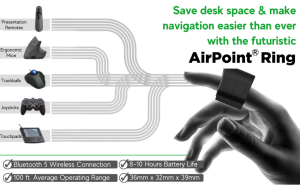





























Joseph A. –
The Air Point Ring is far superior to the presenter rings and remotes I have. The spotlight feature is so valuable to highlight your presentation. I have used the Ring in my leadership seminars and the attendees were able to grasp the information quickly compared to other remotes I have used. I highly recommend this product for education or business.
Paul –
I love this mouse! It executes any function i throw at it flawlessly, and switching from desktop mode to ‘3D’ mode for my presentations is easy and seamless. both the mouse and its charging ‘cube’ have a modern style and great feel. highly recommended!
Christine –
I love how it works accross multiple devices, I got this to use for my pc for drawing. Then I told myself maybe I can use it for streaming. So i put it on my apple tv and I was able to stream seamlessly.
TROY –
This mouse is incredible, especially if you are limited for space. I travel and it is prefect for an airplane. Very convenient and durable the customer service is unbelievable, they will help you immediately and extremely professional.
Craig Schultz –
Disclaimer, I had to return the AirPoint RIng not because it didn’t work and not because I didn’t think it the best leap forward in computer/human peripherals in a long time but, because my fingers are too thick and gnarly to be able to wear the mouse band comfortably for very long.I found that without any sizing sleaves, I could fit the mouse band on the intended finger but the edges used to hold the sizing sleaves in place then “dig” into my finger.From the time I did have trying it out, I found the learning curve a bit steep but a bit of practice helped considerably. That said, I also found switching between surface-mouse and air-mouse modes a bit cumbersome but then again, I have a feeling that with time, that would also likely feel more fluid.I can’t speak towards its durability and long-term survivability for obvious reasons as I haven’t have it long enough but I can say that it feels very well made and engineered from a manufacturing perspective although I also think that a bit more development of the positioning of the control surfaces, touch switches and the like would be beneficial from an ease of use perspective.All in all, were it not for the fact that the size of my fingers makes it so that wearing the mouse band isn’t comfortable for long periods of time, this would be my newest favorite computer peripheral.
Paul –
I got it cause carpal tunnel, total waste, does whatever it wants, if you barely touch the pad on either side it will move crap around, and make everything go out of place, can’t control it even on 0% sensitivity, cheap plastic, uncomfortable, oh yeah and made my carpal tunnel worse, stay away, stay far away belongs in a museum of useless crap!
Marcia Mills –
I bought this mouse to use with PPP. I was really impressed with versatility of the device. It can be used as a surface mouse as well as air mouse. The really useful features are spotlight, I don’t know if any other presenter’s device have this feature. It is also very easy to install and use, Even though the air mouse mode does require some training. The good news is that company did not stop and continue to work on improvements.Mark
Marcia Mills –
I bought this mouse to use with PPP. I was really impressed with versatility of the device. It can be used as a surface mouse as well as air mouse. The really useful features are spotlight, I don’t know if any other presenter’s device have this feature. It is also very easy to install and use, Even though the air mouse mode does require some training. The good news is that company did not stop and continue to work on improvements.Mark
Darien F. –
I’d never think to buy something like this . . . but I got it as a gift and am really enjoying it. Works well for presentations, Internet browsing, and to just give my arm and wrist a break from a traditional mouse. After a few sessions with the AirPoint Ring, it became natural to me.
Larry Hovis Jr. –
I am a high school teacher and uses AirPoint Ring on a regular basis. Once you practice using the Ring, it allows you to advance presentation slides with simple clicks and air gestures. With the Ring on my index finger, I am able to circulate the classroom often and engage my students with proximity while delivering content. I use the 3D/air mouse function to click through Kahoots, Blooket, Quizlet, and Goformative. During video conferences on Zoom, MS teams etc, I use AirPoint app’s spotlight feature a lot. The app’s magnifier is very useful to Zoom tiny details of science charts. My students are wowed by the way I easily navigate my projected laptop in classroom and often ask me if they could try the AirPoint Ring.