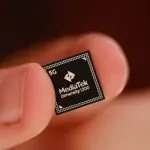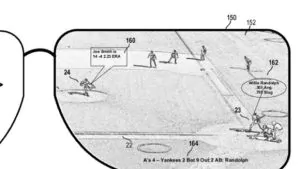If you own a Fitbit fitness tracker or smartwatch, you’ll have access to Fitbit Premium, a subscription service that can unlock additional features, data and insights that can help you keep on top of your health and fitness goals.
Your Fitbit can will operate fine without it, but you might find things inside of the Fitbit companion app that are only reserved for Premium users. It’s been over a year since Fitbit launched the service and it recently revealed it’s hit 500,000 subscribers.
So what do you actually get from signing up? We’ve been using a range of Fitbit devices recently including the Sense, Versa 3 and Inspire 2 to give you a better idea of what Premium gives you access to. We can tell you now that it varies by device.
Here’s our breakdown of all you need to know about Fitbit Premium and what it gets you access to on the latest Fitbit devices.
How much does Fitbit Premium cost?
If you want to sign up to Premium you have the choice of monthly and yearly subscriptions. You can pay $9.99 a month or $79.99.
To put that into a bit of perspective with some other fitness platforms, a monthly Strava subscription costs $5 a month or $59.99.
Apple’s Fitness+ platform will launch with a $9.99 monthly cost and a $79.99.
Fitbit does offer the ability to trial the service for 3 months while some of its devices will come with longer trials. So the Fitbit Inspire 2 comes with a 1-year trial while the Fitbit Sense offers a six month trial.
Will your Fitbit work with Premium?
Like Fitbit’s app, Premium works across Android and iOS versions of the app. That means it will work technically with any Fitbit device that still operates with that app.
Going for newer devices like the Inspire HR, Inspire 2, Charge 4 or Charge 3 as well as Versa, Sense and Ionic smartwatches will give you access to more features simply because they have the latest sensors that enable it.
Whether that’s a heart rate monitor, SpO2 sensor or something even more groundbreaking.
Fitbit Premium key features
Whether you sign up with a Versa 3 or an Inspire, you’ll get access to a core package of Premium features that live inside of Fitbit’s companion smartphone app under the Premium tab. You can also find additional health insights behind the Health Metrics tab on the Today page of the app. Here’s what you’re getting.
Advanced sleep analytics

One of the best sleep tracking platforms out there, things get really good when you have Fitbit Premium.
While you can get that reliable core sleep tracking without Premium, if you use Fitbit Premium, you can see how that was calculated, with separate screens called Time Asleep, Deep and REM time and Restoration.
That means you can deep dive into wake-ups and interruptions, your sleep stages and your heart rate including Estimated Oxygen Variation.
Health Dashboard

Breathing rate (Sense, Versa 2/3, Charge 4)
Fitbit with SpO2 can monitor your breaths per minute while you’re asleep. Sudden changes can indicate oncoming illness or stress. You can view those metrics in a graph, which can be viewed in the Health Metrics section on the Fitbit app.
Heart rate variability trends (Sense, Versa 2/3, Charge 4, Inspire 2)
Heart rate variability is the time between heart beats – and a reactive, more variable heart rate is a sign of good health.
Fitbit says: “If you notice a sharp decline in HRV day after day, you should pay closer attention as it could indicate you are experiencing acute stress, fatigue, overtraining or the potential onset of an illness.”
Also available to view via the Health Metrics tab, this will plot HRV to show your nightly average and help you spot any worrying trends.
Skin temperature (Sense)

Using the Sense’s skin temperature sensor during sleep, this will give you access to variation of nightly skin temperature from your baseline.
That baseline is created from going to bed with the Sense for at least three nights. Then you’ll be able to see those trends in graph form.
Oxygen saturation (Sense, Versa 2/3)
Fitbit uses the SpO2 sensor on the Sense to unlock its Estimated Oxygen Variation graphs, where you’ll be able to see an estimation of the variability of oxygen levels in the bloodstream.
But you can also see a measurement of oxygen saturation within your blood during sleep, as a percentage rate. Previously, you had to have the SpO2 watch face installed, but in the Fitbit OS 5.1 update, it will work with other watch faces.
Low oxygen saturation could indicate or point to a sleep disorder like sleep apnea, though Fitbit doesn’t diagnose any illnesses.
Resting heart rate (all devices)
Paying attention to resting heart rate will give you a glimpse into your current state of fitness.
RHR is already tracked for free users in the heart rate section, but is plotted here alongside other data.
Guided programs

With Guided Programs you can put your training or quest to get into better habits into Fitbit’s hands. Programs range in terms of duration lasting a week and longer. These cover everything from mastering push-ups to kicking your sugar habit.
Mindfulness sessions

If you like the idea of spending more time meditating or looking for some relaxing sounds to de-stress to, this is what this Premium feature is all about. The sessions range in duration and you will of course need the app to access and make use of them.
Custom challenges
Setting up custom challenges allows you to take on up to 30 other Fitbit users to hunt out a target steps, distance or active minutes. Those challenges can last from as short as an hour to up to 30 days.You can set them up by heading over to the Discover tab in the Fitbit app where you’ll be able to set up the new custom challenges.
Video workouts

Premium can unlock access to a host of workouts with a mix of video and audio-based sessions that covers the likes of running and yoga you can follow from the app. Fitbit has also started to add videos from high profile names like Ayesha Curry to share health, fitness and nutrition tips in video form too.
Wellness report
Creating a wellness report might appeal to someone that wants or needs to pay closer attention to their health and can create something that’s easier to share with medical professionals. These reports can only be carried out once you’ve used your Fitbit device for 30 days and will collate things like weight sleep and activity. It can then be printed or shared when it’s completed.