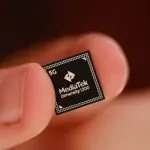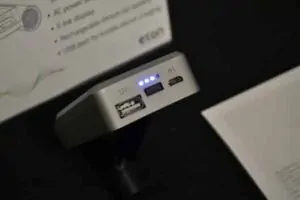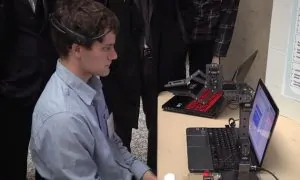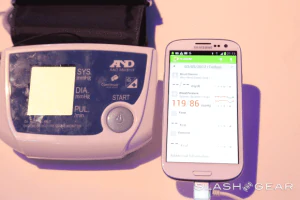We’ve been looking forward to the Amazfit GTS 2 all year. The original GTS impressed us with a sensible, well-balanced approach to fitness that belied its price tag.
Launching alongside the Amazfit GTR 2 (the same watch but round), we’ve been keen to see where Amazfit would take the GTS 2. Buoyed by success from the Amazfit T-Rex, GTS and even the Bip S, the company has been turning out some great smartwatches through 2020.
Needless to say that adding more features has been the order of the day. Stress tracking, SpO2, voice assistants – there’s a lot more to get stuck into on the GTS.
But does it still deliver the simple and seamless experience we enjoyed on the first Amazfit GTS? Spoiler: not quite. Read on for more.
Price and competition
Amazfit GTS 2 and GTR 2
A year is a long time in tech – and 2020 does seem especially long. The original Amazfit GTS impressed us with GPS and good fitness tracking at just $149.99.
First, the Amazfit GTS 2 is a tad more pricey than its predecessor at$179.99 – the same price as the Amazfit GTR 2.
With the Apple Watch SE at $279.99, the Fitbit Versa 3 now with GPS and new heath smarts at $199 the value doesn’t seem quite as stark.
Add the excellent Huawei Watch GT 2e at $129.99 and even the Amazfit Bip S at $79.99 – there’s plenty out there to make this a tough call.
Design

While the GTR 2 has been radically overhauled from its predecessor, improvements to the GTS 2 are much more subtle.
It looks the same to the untrained eye, but with a little finesse around the right-hand bezel.
It now uses aluminium casing rather than plastic, and feels a little more premium to the touch.
The button stays but it’s now a rotating crown – but all for show. Turning the crown doesn’t control the interface, it just twizzles between your fingers.
The screen remains a punchy 348 x 442 AMOLED display, with a 341ppi density that does look the business. It’s packed into a 41mm case, so it does feel unisex – much more so than the 47mm GTR 2.
When you consider you’re looking at a battery life of around a week with real usage, this is impressive stuff.
It comes with a 20mm rubber strap, which we did find pretty annoying, with it constantly falling out of the loop and flapping about. However, the whole ensemble is pretty smart looking, although it’s unlikely to get admirers coo-ing like an Apple Watch or Galaxy Watch 3 would.
Fitness tracking features

While it is a budget smartwatch player, Amazfit still aims at the fitness and wellness end of the market – so activity tracking is a key focus.
Steps, sleep and calories are all tracked – but it’s the PAI score that dominates proceedings.
It distils your heart rate and activity into a single score. Keep it over 100 to ensure you’re getting the active time recommended by the WHO.
PAI is licensed from Mio and is a medically validated technology – but it’s not the most intuitive metric, although there’s now a traffic light system to jolt you into action when viewed on the watch. The PAI screen shows green for good, and red for ‘get out and do some exercise.’
It’s not as motivating as Fitbit or Apple’s activity rings. But if you embrace it, there’s a lot to like.

Sleep tracking is presented with lots of data, however, it’s not as sensitive as the leading devices we compared it against.
You’re more likely to get a good sleep score using Amazfit than Fitbit or Withings, and it only tracked wake-ups where we actually got out of bed. We averaged around an hour more tracked sleep than Fitbit and Withings per night.
That said, neither of those are infallible – but the Amazfit awarded us an 89/100 sleep score with a three week old newborn and 6 hours broken sleep, which says it all.
You still get deep, REM and light sleep stages – and there’s detail on breathing rates too if you turn them on. This will further eat into that battery life, however.
There are also some neat little trending factoids to show whether the quality of your kip is trending better or worse than baseline, so it can still be useful, even if it’s not quite as sensitive.
But unlike any of its rivals, the Amazfit will track naps longer than 20 mins. However, we did get a few false naps added while sat on the sofa.
Sports tracking and GPS

The Amazfit GTS won us over with sports tracking – and it’s still the best part of the GTS 2 and with built-in GPS, some diverse and solid tracking profiles and the ability to pair to Strava, there’s a lot to like.
It will track running, walking, cycling, treadmill, swimming (open water and pool) trail running, skiing and open cardio. There’s no yoga or guided breathing, which is unusual given the watch does track stress.
We’ve had to overcome some GPS issues with the Amazfit GTS 2, which seem to have been fixed with an OTA update. We had some early runs come up short compared to Garmin, and even had GPS fail to lock on, but this seems to have been cleared up.
A bug with the always-on display meant our first two runs with the watch were cancelled mid-workout. It was fixed by returning to raise-to-wake.

But once the update landed we had a pretty sturdy GPS experience, with accurate runs without having to wait too long for a lock.
The data fields are nicely laid out while running and easy-to-read.
The post-workout analysis in the re-badged Zepp app is good, with cadence, uphill and elevation data and so many little nuggets of data, all well-presented.
There are loads of graphs to peruse, and as we mentioned earlier, you can connect up Strava for all the benefits of that platform.
Amazfit has rebranded its app to its Zepp platform, but the app does feel something of a work in progress. It’s grown to resemble Apple Health with loads of options for all kind of body measurements, from VO2 Max to chest size, blood pressure and more.
But those metrics are not populated by the GTS 2, so the app simultaneously feels extremely busy, yet also having little imported data.
Health tracking
The GTS 2 adds a load of new health features, as the complexity of features grows over the GTS.
There is now an SpO2 sensor capable of tracking data both as a spot check and during sleep.
Rivals such as Huawei only allow spot checks, but blood oxygen data is most useful tracked at night, which puts the Amazfit in good company with Fitbit, Apple and Garmin. In your sleep stats you can see Sleep Breathing Quality ranked out of 100, with a traffic light system just like Withings. If you do score low, there are tips on how to improve night time breathing.
SpO2 data accuracy stacked up against rivals – and if you’re interested in this data it’s a strong addition to the watch.

There is also the tracking of stress, which is done via a manual test with an option for all-day monitoring that you’ll need to turn on.
The spot scores did lack context or much usefulness, and we often found it difficult to get a stress reading even sat still.
But the all-day pressure tracking was much more interesting.
It spits out a stress score – much like Fitbit and Garmin. The spot scores are a little meaningless but we did like the all-day tracking, which clearly shows spikes in your day, and can be useful to try and add context to how you’re feeling.
Heart rate

The GTS 2 uses the Huami BioTracker 2 PPG sensor, which is the name for its heart rate tracking module. It tracks your heart rate 24/7, logs resting heart rate and during exercise.
All of our resting heart rate scores (~50bpm) were tagged with a “low” warning – and this is the only device we’ve ever seen this on. We feel this could do with some adjustment.

In terms of accuracy during workouts, things weren’t too bad. Compared to a chest strap on a steady run we found it to be fairly close, reporting a 162bpm average over an hour, compared to 164bpm on the chest strap.
However, when we pushed the sensor, it wasn’t capable of tracking rapid rises and falls in heart rate – and seemed to get stuck at around 160bpm. As you can see from the graph below, when the sharp rises and falls came at the end (bottom), the GTS 2 (top) just ploughed through regardless.

Top: Amazfit GTS 2 | Bottom: Wahoo Tickr chest strap
Optical sensors are notorious for this, and few can withstand the rigors of that kind of activity. If you want accurate heart rate at max HR loads then buy a proper sports watch.
But we tested the Garmin Venu Sq on the same run and it fared much better.
Smartwatch features

As a smartwatch the Amazfit GTS 2 does a good job of covering the basics, but does fall short in places.
Let’s start with what works well.
Notification customisation is quite granular, so common apps like Messages, WhatsApp and Instagram can be toggled on and off. Other apps are lumped in together and off by default, which meant we didn’t feel overwhelmed by wrist buzzes.
You can receive calls on the watch itself if you want (needs to be turned on separately), and the built-in speaker is nice and clear – if you need that functionality.
There’s a voice assistant on board (Alexa is on the spec sheet but so far it’s not been released, like we’ve seen on the Amazfit Band 5), which works independently of your smartphone. Once enabled in settings you can tilt your wrist to summon the assistant and ask to open certain workout modes.
We found the tilt-to-speak sometimes wasn’t recognised. Likewise, when we opened the outdoor running mode it confusingly circumvented GPS lock-on. It’s not something we can see anything but the most committed voice assistant enthusiasts persevering with.
You can store music on the watch and listen offline with a pair of Bluetooth headphones – but it’s a baffling experience that just doesn’t seem worth the hassle. You get 3GB of storage that will stretch to roughly 600 songs.
On Android the music upload wouldn’t work at all from the Zepp app. On iOS we could upload MP3s from Files or iCloud, but couldn’t get them to transfer to the watch.
You can transfer them via PC by plugging the watch in using the charging cable, but that doesn’t work for Mac. Allegedly you can use Android sync, but we saw reports that wasn’t successful either, and had lost the will to live by then.
Of course, MP3s are pretty out of vogue now – and there’s no support for any streaming services, as you’ll find on Garmin, Apple and Fitbit.
There are no payment services, but there are some neat weather widgets. The store for downloading watch faces is actually impressively full, and we found some options we really liked.
So, it’s still a smartwatch that covers the basics – just like the original GTS. And while there have been substantial additions, these don’t feel polished or well worked. If you’re happy to stick to the basics of notifications, weather and simple watch face downloads, there’s enough to like.
Battery life
Amazfit quotes 20 days of basic use for the GTS 2 – but that means having everything of note turned off.
Always-on display, all day oxygen monitoring, all-day stress, advanced sleep monitoring – all of this will nuke your battery down to around 3 days with everything turned on.
If you keep the all day pressure monitoring and sleep breathing quality off you’ll get around 5 – 7 days.
And if you want to go longer than you can toggle off constant heart rate (which reduces sampling to once a minute) and sleep assistant too.
GPS battery life is plenty impressive, and while quoted 25 hours of GPS is a little unrealistic with everything turned on, you should be able to get around 15.
It’s impressive battery life, given the screen and the tech on board. And what’s nice is that Amazfit offers users the chance to turn off superfluous features and reap the benefit in terms of battery life.
Amazfit GTS 2
By Huami
The Amazfit GTS 2 is still a good smartwatch, and we can recommend it for the stress, SpO2 and workout tracking, which make it decent value at sub $200. But the hike in price, which coincides with the lower cost of the Apple Watch SE, Fitbit Versa 3 with GPS and even the Amazfit Bip S, make the GTS 2 seem less impressive this time around.
- Good workout stats
- Great screen and build
- Love the battery life and price
- Spo2 and advanced tracking
- Zepp app is work in progress
- New smart features miss mark
- Can be a little buggy