The AKASO V50X Native 4K30fps WiFi Action Camera is a powerful and versatile device that is packed with features to help capture life’s most beautiful moments. With its upgraded 4K/30fps, 2.7K 30fps, and 2K 60fps video resolution capabilities, this action camera provides stunning ultra HD footage.
The AKASO V50X is designed with an intuitive touch screen and simple capture modes, making it easy to capture great shots. Users can easily swipe and tap to get the perfect shot, whether they are skiing down a mountain or chasing their dog around the yard. The electronic image stabilization ensures that the video recording is smooth and steady, even when the camera is moving quickly.
The AKASO V50X also boasts an impressive battery life. It comes with two rechargeable 1350mAh batteries, providing up to 180 minutes of video recording time. This is ideal for those who want to capture long stretches of footage without worrying about running out of battery power. The camera also comes with a 17 accessories kit, making it easy to mount and use the camera in a variety of settings.
Users can adjust the view angle of the camera between 170°, 140°, 110° and 70° to suit their needs. And, if there is image distortion, they can turn on Distortion Calibration to correct it. Overall, the AKASO V50X Native 4K30fps WiFi Action Camera is a powerful and versatile device that is perfect for those who want to capture stunning footage of their adventures.








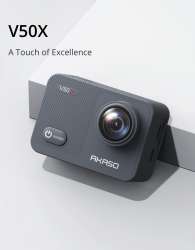



































Riley –
I have only had my new AKASO V50x for a couple of days, but I am enjoying playing with it…… Partly because it is so easy and intuitive to use. I have had the AKASO V50 Pro for about 9 months, and it has been frustrating. The V50x is a huge improvement.The touch screen responds smoothly and reliably (which the Pro never has.) Funny thing…. I noticed that the touch screen works fine with the screen protector that came on it still in place. I think I’ll leave it on!The menu system is much improved. It is so nicely laid out and easy to navigate that I really have not had to read the manual, except to learn some details about new features. In addition, the new buttons really help the user friendliness. The Pro has only two buttons. The X has a Mode/Power button on the front, which when pressed briefly takes you directly to a menu page where you can quickly choose one of 9 modes. Some of the new modes are very cool (more on that later.) There is a shutter button by itself on the top, so you don’t get confused as to which one you are on without looking. On the side are an up and down button used for navigation and turning on and off the Wi-Fi. The result is much simpler and more direct control of the camera. Two really nice features of the Up/Down buttons are, you can fast forward or rewind when playing back video, and Zoom the image when recording Video or Photos! A really nice feature not found on most cameras. I did notice the manual says it will zoom to 4x, but mine only goes to 3.1x. Also, if you zoom while recording video, you do hear the button snap on the recording. It might be best to set the zoom before you begin recording.I tested the video and photo quality in various lighting conditions, and I feel the picture is much better than the Pro. The color rendition is more accurate, and the exposure level looks just right. The Pro seemed over exposed and too ‘contrasty,’ making a harsh looking picture. Changing the EV is awkward on the Pro, and is only available in large increments. If you do wish to change the EV on the X it is easily done in small increments.An important feature for me is the Image Stabilization, since I take in-flight video from my airplane. The Stabilization is much better on the X, plus it has the additional option of Gyroscope, which really cuts down on jiggle or blurring from vibration or quick movements. This is a big improvement.Driving Mode works great and is set up so the camera will come on and record when external power is applied, but not when you operate the power button. So you can leave it in Driving Mode, but still turn the camera on and off manually without recording unwanted video. Cool! The recorded Audio is better on the X than the Pro as well.Other new features are Slow Motion which works very smoothly and is a neat effect, Time Lapse in both Video and Photo modes, and a “Still Photo” mode which takes a still photo at intervals of your choosing while recording video.Another handy thing…. When you plug it into your computer via USB, a screen pops up giving you the options of charging, using it as a PC camera, or an external USB drive on the computer for watching or transferring files. No need to search the menus.I also like the new display. It shows all the information regarding the modes and setting you are in, recording time elapsed and remaining, and a tools button.And, unlike my Pro, the Remote works! It works consistently at 23 feet (I measured) and has just two buttons, Video and Photo. It works on Wi-Fi, where the Pro used RF, so you had to go into the menu and turn RF on and Wi-Fi off, or vice-versa to use the app. But the remote on the Pro just simply never works beyond 3 feet, and seldom works closer.Okay, so I usually don’t rant on so in my reviews, but I am a picky guy, so I was able to find a couple of things to complain about: Two minor things are, it came poorly packaged from AKASO Direct, and the plastic display box was broken ( no apparent damage to the goods.) And the internal speaker is crappy, but who cares about that?I do have two real complaints: There is still no Upside Down mode, and no mounts are provided which allow you to mount the camera from above. Most any windshield mount for a car mounts that way (you can’t make it stick to a dashboard) and for my flying, almost all the time it has to be mounted hanging down. I will have to get creative and make a few mounts of my own to hang it right side up from above.And, come on you guys, no Lens Cover? Geeze, why don’t most action cameras have a simple plastic cap to protect the lens when not in use? The glass on the lens protrudes past the rim, so if you lay it facing down, it will immediately get scratched. Please, hold off on a couple of the many mounting gadgets and give me a lens cover!So, overall I am very pleased with the V50x, and look forward to getting some nice in-flight and other videos when the weather improves. It is certainly a huge improvement over my frustrating Pro, and works like a charm in every way I’ve tried it.
Joe S. –
When I saw your advertisements for your V50 X action cameras I thought it was just the thing I was looking for. It had Image Stabilization and 4K video which is what I wanted. So I bought one. This was my biggest mistake…I have never been so disappointed in my life as when I finally got (and tried) a product. So far, I have tried to import the videos I’ve made into 10 different Video Editor programs and none of them have worked as expected. No matter what settings I set in the options menus, I cannot get the audio (in any of the videos I made) to import. The videos I recorded with the camera played correctly on the camera itself (both audio and video) but I still cannot import the audio on my PC’s.I have tried all the Resolution Settings as well as the Video Encoding Settings as well as the Power Frequency Settings, and still nothing works. It looks to me as if Akaso does not use a STANDARD MP4 format when they encode their video and therefore it will not import correctly. Why they did this, I have no idea, but as a result any video files I make or use are useless to me. I have just wasted over $100 on a camera that does not work as advertised. Plain and simple…As a result of this I cannot recommend this camera to anyone. If you buy one you’ll be sorry you did…As well as buying one of your V50 X action cameras (for attachment to my helmet) I also bought another action camera (an Eken 4K Ultra HD model) to use on my rear bumper for video recording of the rear. This camera records video using the “MOV” format which works as expected and I have no problems with. My only regret is that Eken doesn’t make a model with Image Stabilization because if they did I would buy one and throw the Akaso model away. This is what I think of your “So Called” action camera.If I could find some way to get a refund I would ask for one. But I do not expect that I will ever get one so I figure I have just wasted my money on a piece of junk. Hopefully this will prevent others from making the same mistake that I did…Thank you…Joe SchuttsUPDATE======Hello Everyone,Sorry about the delay in posting this review, but I just got back from vacation and I needed some time to unwind before I got back to work, plus I also had major surgery so I needed some time to heal and to gather my thoughts together.Ok, so I originally ordered this camera (my 1st Akaso V50X action camera) from Amazon back on June 11, 2021 along with some other items I needed. The camera came pretty fast (considering Covid and all) and I was extremely happy about that. After using the camera for a short time I encountered some major problems, which I’ll get to.Along with this camera, I also purchased another camera. My second camera is an Eken 4K action camera, but without image stabilization (unlike the V50X).Now I had been planning on using the V50X camera as my main camera (mounted facing the front on my helmet) and then putting the Eken camera above my rear brake light on my rear motorcycle fairing facing towards the rear and recording the idiots behind me.This way if I got into an accident, I would have some way to show (and tell) the cops what the idiots did wrong and collect the insurance (and hopefully get a new bike).Now just so everyone knows, I have been a PC Tech since the mid 70’s so I pretty much know what I am talking about whenever I see (or have) a PC or hardware problem.Ok, so I got the camera (the V50X) and installed a 32G TF (formatted) memory card and started shooting some scenes riding the bike. I then took out the TF Card and inserted it into an TF to SD Card adapter and inserted that into my laptop. Once I inserted the SD Card I then copied over the video files onto the PCNow on my main PC (I own 2 Laptops, 1 Tablet, and 3 desktop PC’s) I have the following programs installed on each one.Video Editors:1. Cyberlink PowerDirector 152. Sony Vegas Pro 14.03. Sony Vegas Movie Studio Platinum 9.034. Ulead VideoStudio SE DVD35. VLC VideoLANVideo Conversion Programs:1. #1 Video Converter2. ArcSoft MediaConverter3. Bigasoft MKV Converter4. QuickTime5. HandbrakeAs you can see, I have a fairly good selection of programs to work with. So if one doesn’t work, then the others should… Or so I thought…When I transferred the video files (from the V50X) into the PC and then ran CyberLink PowerDirector 15, I then imported the video files into it. I then tried to increase the volume on the imported video to no avail. No matter what I tried on the audio track, nothing worked. It seemed as if (for some reason or another) the Audio Track would not import correctly. The Audio Track would show up in PowerDirector, but it would be empty.I then tried Sony Vegas Pro 14.0 with the same results. I also did the same thing for Sony Vegas Pro 14.0, Ulead VideoStudio SE DVD3, and VLC VideoLAN. Again, none of them worked. I then tried something else.I imported the videos (including the Audio Tracks) into PowerDirector and split the Video Track from the Audio Track and saved (just the Audio Track) onto it’s own MP3 Audio Track. I then loaded the Audio Track into various Audio Editors (I have) to try to increase the volume. But again, no matter which Audio Editor I used, the Audio Track was blank (nothing was there).At this point, I was rather stumped and began to suspect that something else was wrong with the camera itself. I came to the final conclusion that one of two things could be wrong. Either the Camera Software (firmware) was buggy or the Camera settings were set up wrong.I then tried all the different settings on the camera itself including the Video Resolution, Video Encode, and even the Power Frequency. No matter what settings I used, when I imported the finished Video files into whatever Video Editor I was using, the Audio Track was empty. This fact alone left me with only one conclusion. It was a firmware problem. More than likely, Akaso was not using a standard MP4 Video format for their Video and Audio recordings.I then tried to see if Akaso had released another firmware update for this camera (which regretfully they hadn’t) and at this point, I wrote a bad review of the V50X Camera and posted it to the Akaso site. I did this after I repeatedly tried to contact them for some kind of fix. I have to admit now that I was waiting for some type of response or a fix for this problem, but I heard nothing back from them. After a while I gave up, and it was at this point that the camera I had bought became useless to me and I gave the camera away to a fellow co-worker.Sometime after this (I’m not sure how long), I finally received a response from Akaso apologizing for the delay in their response to me (which was understandable) and they asked if I would like a replacement camera for the one I had (which I had given away). I said yes, that I would be glad to get a replacement camera. That takes us up to today…Now I have to admit that I was rather hopeful that Akaso had finally replaced the firmware (or at least fixed it) to the point that I could now import my videos with the Audio Track included (and fixed), but it seems that Akaso did not. I now have another camera that I cannot import in my Video Editors (with the Audio included).It turns out I was wrong. I just found out that regretfully there is NO ONE STANDARD format for MP4 Video files. I wish I had known this before I purchased my cameras as it would have saved me a bunch of money. But this was something I was unaware of. I had just got done going over this very same problem with the people over on the Cyberlink Forum. They are the ones that informed me there wasn’t a STANDARD MP4 FORMAT and that Akaso’s MP4 format could be imported (with sound) and plays fine in PD365 – but that there is no sound in PD13, PD14, PD15 or PD17. So basically, I’m SOL unless I want to spend extra money on an upgrade for PowerDirector… Which I don’t want to do, but it looks like I have no alternative…So now the only option I now have is to either move up to PD365 or one other option, which is to search for another camera that’ll fit my needs. So this is where I stand today. Regretfully, this whole situation could have been prevented if ALL MANUFACTURERS would agree on FORMATTING STANDARDS for ALL Video Equipment. This would be nice to see, but I honestly don’t see it happening anytime soon.Now I want to take the time to thank Akaso for their kind offer for another camera. While it didn’t do any good in fixing this problem, it showed me at least that this company has the guts to stand behind their products with good intentions. Thank you Akaso, both for your wonderful help and your support in trying to resolve this problem. If only more companies did this, than we would have a better world.So as far as others are concerned… At least now you know that if you have this same problem, your only option is to upgrade your PowerDirector to PD365 otherwise you’ll run into this same problem…Below is the response I got from the Akaso web site on my problem and how to resolve it by using Handbrake…========================The MediaInfo profile of the NORM0001.MP4 clip matches what you posted earlier. On my system, each of your sample clips play fine in PD365 – but there is no sound in PD13, PD14, PD15 or PD17 even though each version displays the audio waveform when the clips are placed on the timeline.I used the free Handrake app to convert each clip using the Production Standard profile and only tweaked the average video bitrate to match the original clip, like this one for NORM0001.mp4:You’ll want to enter “30300” for the NORM0002.mp4 clip to match the original bitrate. Also make sure you have the Framerate (FPS) setting set to Same as source.I’ve attached the converted clips for you to test, and unfortunately you’ll need to convert each clip to get viable sound unless you upgrade to a newer version like PD20/365.The short answer is there is no “STANDARD MP4” (aka universally compatible) format that every single device can play. The sheer number of different combinations of audio and video encoders out there that comply with the MP4 requirements is enormous.For whatever reason Akaso chose an audio format that many video editors aren’t able to work with, so you’ll have to decide whether it’s worth the time to convert every single clip from that camera before editing or find another camera vendor/model that creates clips your desired video editors can work with.Joe, it appears that V50X can record video in H.264 or H.265 with default being H.264 per the manual. You might try the H.265 option and see if your version of PD can properly load that file. I would not use HandBrake on your current files as audio is reduced from current stereo to mono as it appears the audio tracks are not properly handled.========================
amatbrewer –
I have been wanting an action camera for a while but could not justify the cost of a GoPro or similar. I really wanted one for an upcoming backpacking trip and saw this camera was on sale, so I decided to take a risk.So far I have been happy with the purchase. The quality of the camera, images, video have been better than I would expect at this price point. The number and quality of the included accessories are also very good.I have used it to take some underwater images/video of my koi pond and they turned out great. I took it on my backpacking trip where I took some images and a LOT of video.I like that it came with two batteries and while I was initially concerned about the battery life it actually worked well for my 4 day trip (used both batteries and recharged one battery once during the trip).The image stabilization is not prefect but is more than good enough for my needs.I wish the camera would not record the sound of pressing the buttons and/or the beeps it makes, but that is a minor thing that I can edit out later and maybe I should be using the remote more.The operation took a little bit to get used to, but once I did, it quickly became intuitive.I had some trouble with getting audio along with the video but this looks to be an issue with Windows and not the device (works fine with non-Microsoft video players and editors).
amatbrewer –
I have been wanting an action camera for a while but could not justify the cost of a GoPro or similar. I really wanted one for an upcoming backpacking trip and saw this camera was on sale, so I decided to take a risk.So far I have been happy with the purchase. The quality of the camera, images, video have been better than I would expect at this price point. The number and quality of the included accessories are also very good.I have used it to take some underwater images/video of my koi pond and they turned out great. I took it on my backpacking trip where I took some images and a LOT of video.I like that it came with two batteries and while I was initially concerned about the battery life it actually worked well for my 4 day trip (used both batteries and recharged one battery once during the trip).The image stabilization is not prefect but is more than good enough for my needs.I wish the camera would not record the sound of pressing the buttons and/or the beeps it makes, but that is a minor thing that I can edit out later and maybe I should be using the remote more.The operation took a little bit to get used to, but once I did, it quickly became intuitive.I had some trouble with getting audio along with the video but this looks to be an issue with Windows and not the device (works fine with non-Microsoft video players and editors).
Riley –
I have only had my new AKASO V50x for a couple of days, but I am enjoying playing with it…… Partly because it is so easy and intuitive to use. I have had the AKASO V50 Pro for about 9 months, and it has been frustrating. The V50x is a huge improvement.The touch screen responds smoothly and reliably (which the Pro never has.) Funny thing…. I noticed that the touch screen works fine with the screen protector that came on it still in place. I think I’ll leave it on!The menu system is much improved. It is so nicely laid out and easy to navigate that I really have not had to read the manual, except to learn some details about new features. In addition, the new buttons really help the user friendliness. The Pro has only two buttons. The X has a Mode/Power button on the front, which when pressed briefly takes you directly to a menu page where you can quickly choose one of 9 modes. Some of the new modes are very cool (more on that later.) There is a shutter button by itself on the top, so you don’t get confused as to which one you are on without looking. On the side are an up and down button used for navigation and turning on and off the Wi-Fi. The result is much simpler and more direct control of the camera. Two really nice features of the Up/Down buttons are, you can fast forward or rewind when playing back video, and Zoom the image when recording Video or Photos! A really nice feature not found on most cameras. I did notice the manual says it will zoom to 4x, but mine only goes to 3.1x. Also, if you zoom while recording video, you do hear the button snap on the recording. It might be best to set the zoom before you begin recording.I tested the video and photo quality in various lighting conditions, and I feel the picture is much better than the Pro. The color rendition is more accurate, and the exposure level looks just right. The Pro seemed over exposed and too ‘contrasty,’ making a harsh looking picture. Changing the EV is awkward on the Pro, and is only available in large increments. If you do wish to change the EV on the X it is easily done in small increments.An important feature for me is the Image Stabilization, since I take in-flight video from my airplane. The Stabilization is much better on the X, plus it has the additional option of Gyroscope, which really cuts down on jiggle or blurring from vibration or quick movements. This is a big improvement.Driving Mode works great and is set up so the camera will come on and record when external power is applied, but not when you operate the power button. So you can leave it in Driving Mode, but still turn the camera on and off manually without recording unwanted video. Cool! The recorded Audio is better on the X than the Pro as well.Other new features are Slow Motion which works very smoothly and is a neat effect, Time Lapse in both Video and Photo modes, and a “Still Photo” mode which takes a still photo at intervals of your choosing while recording video.Another handy thing…. When you plug it into your computer via USB, a screen pops up giving you the options of charging, using it as a PC camera, or an external USB drive on the computer for watching or transferring files. No need to search the menus.I also like the new display. It shows all the information regarding the modes and setting you are in, recording time elapsed and remaining, and a tools button.And, unlike my Pro, the Remote works! It works consistently at 23 feet (I measured) and has just two buttons, Video and Photo. It works on Wi-Fi, where the Pro used RF, so you had to go into the menu and turn RF on and Wi-Fi off, or vice-versa to use the app. But the remote on the Pro just simply never works beyond 3 feet, and seldom works closer.Okay, so I usually don’t rant on so in my reviews, but I am a picky guy, so I was able to find a couple of things to complain about: Two minor things are, it came poorly packaged from AKASO Direct, and the plastic display box was broken ( no apparent damage to the goods.) And the internal speaker is crappy, but who cares about that?I do have two real complaints: There is still no Upside Down mode, and no mounts are provided which allow you to mount the camera from above. Most any windshield mount for a car mounts that way (you can’t make it stick to a dashboard) and for my flying, almost all the time it has to be mounted hanging down. I will have to get creative and make a few mounts of my own to hang it right side up from above.And, come on you guys, no Lens Cover? Geeze, why don’t most action cameras have a simple plastic cap to protect the lens when not in use? The glass on the lens protrudes past the rim, so if you lay it facing down, it will immediately get scratched. Please, hold off on a couple of the many mounting gadgets and give me a lens cover!So, overall I am very pleased with the V50x, and look forward to getting some nice in-flight and other videos when the weather improves. It is certainly a huge improvement over my frustrating Pro, and works like a charm in every way I’ve tried it.