The Pimax Vision 8K X VR Headset is a virtual reality headset designed for PC VR gamers. It boasts dual native 4K monitors and a 90Hz refresh rate, providing an ultra-immersive VR experience that is unmatched by other VR headsets on the market.
One of the most impressive features of the Pimax 8K X VR headset is its ultra-wide 200° field of view, which creates a natural and immersive VR experience. The headset also features dual native 4K displays with a resolution of 3840×2160 per eye, reducing the Screen Door Effect and providing high fidelity and image clarity, making the VR experience more realistic and immersive than ever before.
The Pimax 8K X VR headset also excels in audio quality, thanks to its new audio solution that includes a 40mm HD driver unit. The strong bass response and top-notch sound quality enhance the VR experience, making it feel even more immersive and realistic.
It’s important to note that the recommended PC specs for the Pimax 8K X VR headset are quite high, including Windows 10,11, RTX 2080 or above GPU, Intel I5-9400 CPU or above, 8GB or more RAM, and USB3.0*1 and DP*1 port output. A desktop PC is highly recommended, and at least 1 SteamVR Lighthouse tracking device is required for room scale movement track.
Overall, the Pimax Vision 8K X VR Headset is a top-of-the-line VR headset that offers an ultra-immersive VR experience. Its dual native 4K monitors, 90Hz refresh rate, and top-notch audio quality make it a great choice for discerning PC VR gamers.













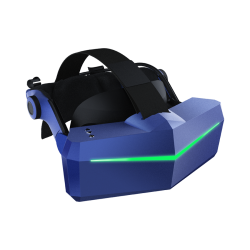


























José Trigueiro –
Sorry my English, it’s not my native language.As a previous (and still!) owner of the (excellent) HTC Vive Pro (and, before it, of the original Vive), I fell that I wanted more FOV and, if possible, less SDE in the VR experience. Of course, the most appealing offer out there it was this Pimax 8KX! But with so many bad personal reviews on this same internet page, I was a little afraid to buy this VR headset.After a carefully reading of many of this bad opinions, I found that a lot of then it were from people that didn’t have carefully tuned this VR headset to their own eyes (more about this later!). And, worst, far worst!, it was the feeling that there were also bad opinions that came from what appear to be just people who can’t afford to really buy such an expensive VR headset, so order it anyway, use it in the experimental first 15 days, return it and then came where talking that they had returned it because it was a bad VR headset. Maybe I’m wrong about this feeling, but… I still have it!First, 3 important things!1 – If you have a previous VR headset, disconnect it (only the VR headset, not the base stations!) from your computer, before you connect and set up the Pimax 8KX. Don’t do this, and you probably will have many future problems (Pitool crashing without reason, the headset doesn’t show any image, no sound in the headset speakers, etc, etc…). Disconnect your previous VR headset. You have been warned!2 – Also, in Windows, go to the properties of your computer USB ports and turn off the save energy options (Windows usually have it turned on)! This VR headset always needs a lot of energy!3 – And, very, very important!, you need to know your IPD ( Interpupillary distance) AND the distance from both of your pupils to the centre of your nose! This last measurement is maybe the primary reason why so many people don’t feel OK with this VR headset. The problem is that not everyone has a symmetrical face, and so many times the distance from one pupil to the vertical axle of the nose it’s not the same as the other pupil!. My left pupil is at 33,5 mm from the vertical axle of my (big) nose and my right pupil is just at 27,5mm! Yes, my nose it’s tilted to the right side of my face. So, if I put on this (or any other) VR headset and only adjust the IPD in the Pimax 8KX button at its right lower corner, I will still have my pupils out of the lenses focus! That’s why there is an option on the Pitool where you need to enter your IPD offset. With that, Pitool will change the best image focus of each lenses to the position of each of your pupils! Don’t care about this (an oculist can measure your IPD offset) and you will be lucky if you get a good image quality through the lenses, because very few people have a perfect symmetrical face.The good about this VR headset:1 – It feels natural! The image has not a so strong 3D effect as it has the HTC Vive Pro (the lenses overlap of this last one it’s just the best in the VR headsets!), but also has not a perspective view so closed, and I think that’s one of the reason the image fell so natural, without eyes strain, on the Pimax 8KX.2 – And the big FOV, of course! Get use to it, and you will not want to return to look at a view of the world through a scuba mask again, as you do when you look through another VR headset.3 – It’s heavy, but doesn’t fell really heavy! I have a big head and I fell comfortable with it. However, if you have a small head and especially a narrow face, you could feel it not the most comfortable VR headset out there.4 – Not a hot VR headset! I fell a lot more hot with the HTC Vive Pro.5 – Far less God rays, one of the flaws of my HTC Vive Pro.And the bad things are…1 – LCD screens! Man, I wanted to cry when I saw for the first time through LCD screens on a VR headset! I was costumed to the OLED screens and to pass to the LCD screens, with far less contrast, without the wonderful and vibrant colours of the OLED screens… It hurts, it really hurts! Another very important thing, that almost no one talks, it’s that OLED screens are very, very fast, and after almost 4 years of use of the HTC Vive Pro, I fell that the response time of the LCD screens are good, but not at all as good as the OLED screens! It’s almost the difference you feel in response time from an old CRT monitor to the actual LCD screens. I hope in future all VR headset will return to the OLED screens (but with less SDE)!2 – As the front of this VR headset is very large, I fell that the back cushion it’s not enough! It needs some lateral cushions to make it fell a little more stable.3 – The sound it’s not the best, but you get costumed with it. There is too much bass inside the midrange. Far less bass (what an obsession to put so bass in the modern headsets!) and a better midrange, it will be nice!4 – The price! Yes, it’s expensive! But, hey, so many people buy more expensive smartphones and this VR headset offers much more (in my opinion!).5 – And last, but not least, it requires a very power CPU, with an RTX 3080 or a superior graphics card! I have an RTX 3090 and in some games it struggles to feed this Pimax 8KX.No, it’s not the perfect VR headset, but it’s a good one (in my opinion).A final note! If you have an old HTC Vive Pro and you don’t fell the need of bigger FOV, don’t buy this Pimax 8KX and NOT ANY OTHER VR headset yet! The HTV Vive Pro it’s still a wonderful VR headset, with its OLED screens, even with the slight annoying SDE.
big daddy –
Although I like fullImmersion but the thing ain’t clear enough and fuzzy , even my index is more clear cause it got better lenses . And I do had to restart my machine bunch of times , even using the task manager to end pi tool and running it again won’t work . Hope their next crystal headset with 35ppd coming out be much better
Alisa –
I am VR enthusiastic here. My primary day to day VR headset are Varjo Aero(wired) and PICO 4(wireless) with RTX 4090.Quick overall experience:FOV: probably the best headset with such high FOV on the market that’s available to regular consumer, even on normal FOV mode I am getting about ~152 horizontal and ~100 vertical. If you play game on this (as long as not game with lots dark scene ), the overall experience will be very immersiveLens: sweet spot is very decent, I have higher than usual IPD and I am able to get proper IPD adjusted and the visual is clear and no headache without too much troubleComfort: It’s large headset, but it also sit very comfortable on my large head and I am able to use it to play VR MMO like Zenith for 5 hours straight without issue (have to stop at about 5 hours because my index controller ran out of batteries). However, one problem with the headset comfort is there is no proper air vent, so when I took off the headset I could feel the sweating and heat on my face even my room temperature is about ~22C. I am thinking to do a comfort mod for the headset to add a small fan for some air flow.Visual: Visual is not as good as Varjo Aero because the amount of chromatic aberration due to Fresnel lens issue, but when you actually playing the game and enjoy the wide FOV, chromatic aberration can be forgivable. If you use it to play any horror game that has lots dark screen, the result will be poor because no matter how you adjust it, there is always a “white mist” for dark scene due to the display panel issue. I really wish 8KX made using OLED instead of whatever they are using right now.I used to own the early day version of 8KX release back in 2020 and I sold it after less than a week usage because multiple issue that I ran into. This 8KX DMAS is most up to date version right now and it’s running way much better than early version, all the early day 8kx issue appeared to be fixed. However, this 8KX DMAS will only support Nvidia GPU, which RTX4090 almost preferred(and should even set it recommended requirement)because for some VR game like DCS using 4090 still can’t max out the full 8kx potential – which running two 4K screen at 90hz at max setting. You really need to make sure you have a powerful GPU that can run this headset before considering it.I always like to measure the USB power draw for new USB devices and I notice 8kx is pulling quiet a bit power from the USB power cable (up to ~5V2A at peak), so for inexperienced user you probably want to sure the extra USB power cable (the adapter is different than the data cable) is plug in a USB power source that can provide up to 5V2A. If you don’t provide enough power, some weird glitch could be happening.Also if you are new, this 8KX DMAS headset does not come with base station and controller, I would suggest get the base station and index controller from steam(come with a free Alyx game) instead somewhere else because you will get proper warranty.Overall will recommend this headset if you meeting follow:1. Have a powerful PC with decent GPU – RTX 4090 would be recommend2. Enjoy immersive VR experience and able to forgive chromatic aberration3. Don’t want to wait for next big headset with such wide FOV (as VR enthusiastic, I can tell you is still very far away for next better wide FOV headset like 12K QLED, personally I think at least nothing until 2024)
J. Garcia –
Beware that if your CPU has an integrated graphics processor (as many Intel CPUs do), then your motherboard must provide you an option to disable the integrated graphics from BIOS. (It is not enough apparently to disable through Device Manager.) Otherwise the Pimax will not connect to your discrete Nvidia graphics card, even when properly connected to the Nvidia GPU. Customer support is a nightmare as they will only help you via email from China, answering very late at night. Thus it is very slow and they will not support you over the phone or by remote troubleshooting.For more details: I purchased a new Pimax 8KX DMAS. My computer exceeds the minimum system requirements (Core i7 CPU, Geforce RTX 3080, 32 GB RAM) and runs Windows 11. The properly installed the necessary software first (SteamVR and Pimax), upgraded to the latest drivers, and I ensured the cables were properly connected (DP to Nvidia card, blue USB calbe to USB 3.1 port, and second USB to powered port). The Pitools displayed an error that the headset was disconnected. Also, several options in PiTools were grayed out, including “Start SteamVR.” The headset had a red steady light. Long pressing on the power button rebooted and it then showed a dull green light. It still did not connect. The error codes would shift as I tried to reboot and restarted the Pimax background services in Pitools and Task Manager. The self-help “Diagnose” tool in Pitools said the DP cable was disconnected and additional Visual C++ packages were needed. I ran the “VC Repair” utility. Still nothing. I tried all different ports and combinations. Nothing, just different error codes.I called the US Technical Support line and they didn’t answer or even provide any recording. I opened a support ticket on the website. Later they called me back and told me they could only help via email because they might need to see pictures or the log file I attached. Email was very slow and started with questions they could have gotten answers to from the log file (such as whether it was a laptop, type of video card, and if I had a CPU with integrated graphics, and most recent error code). After more than 10 emails they said that an integrated graphics card had to be disabled in BIOS.While emailing with Pimax over several days, I had also searched online in forums (such as Reddit in the r/Pimax community) and encountered many others with setup and connection issues. I disabled the integrated graphics in Device Manger. I also uninstalled drivers for the integrated graphics. Still no connection. There was no option in my Dell BIOS utility to disable integrated graphics. I called Dell and they confirmed that the Dell BIOS does not have an option to disable integrated graphics. Also, it is unnecessary since Windows 10/11 will run of the graphics card to which the monitor or device is connected.I really wanted the headset to work as it is supposed to have great specs. It was very frustrating that the system requirements are not more helpful in advising potential customers that the headset will not work with a system CPU that has integrated graphics unless your BIOS allows you to disable it.
alexander Cody-Prentice –
Sometimes it works, sometimes it doesn’t. There are many bugs/problems with it, but when it works, it does work great. First off sometimes the screens are all jittery and it’s just impossible to play comfortably, but resetting HMD in pitools seems to fix it. Second there are artifacts nearly all the time around the “normal FOV”, this pretty much never goes away, and gets worse especially on the right side during games, which makes it seem like kind of a crappy headset. Third, just yesterday I spent 6 hours, yes, SIX HOURS, trying to fix a problem where the controllers kept appearing far away from the headset in both the pitools home environment and steamvr, after about 5 hours it actually got fixed, although I’m not sure exactly what I did, then after taking a break, the problem resurfaced and I spent another hour trying to fix it and then it was 10:30 pm and I had to go to sleep. Overall I think the technology has potential but it seems to just have a lot of really pretty terrible issues.
Tony Capecci –
I’m a VR enthusiast, I’ve had many headsets since DK1. The FOV on this headset is so wide, no other headset can remotely compare. The actual pixel clarity of the screen is pretty good. Those are the two best things I can say about this headset. The hardware build feels cheap the software is an abomination. It is finicky, not one time did I put the headset on and have it work right away. It took fiddling every time. Is it on? Is it in sleep mode? Is it off? Is it even working? Do I have to reboot my PC to get it working? Who knows. Trial and error. It’s finally working, but my head is embedded in the ground? Guess I have to reboot and try again, or re-run the whole room set up. The list goes on, and on. Avoid this headset. I’m thinking twice about Pimax as a company based on my experience and everything I’ve read since purchasing this. I’ll be returning it. I admire their vision, and I hope someday with one of their products they can achieve it instead of this weird sort of marketing spin that they put on their products, sacrificing greatly on a number of things that make VR good – namely ease of use.
Barb Pillisch –
Took me like 2 hours of trouble shooting yestreday to try to get this thing working now its officially bricked, the software is completely random and making the device even work comes down to a coin flip. on top of that the company is quite responsive but I’m not going to allow a company from bejing to remote into my computer to fix a headset that cant even be detected by my computer. Very scary buyer beware, when the head set did randomly work it was probably the best vr headset i’ve owned but no one in their right mind would ever buy a headset that is this broken software wise, it quite literially destroyed its self. Bought a 2nd one came with a broken microphone and spotty audio jack…. wow.
José Trigueiro –
Sorry my English, it’s not my native language.As a previous (and still!) owner of the (excellent) HTC Vive Pro (and, before it, of the original Vive), I fell that I wanted more FOV and, if possible, less SDE in the VR experience. Of course, the most appealing offer out there it was this Pimax 8KX! But with so many bad personal reviews on this same internet page, I was a little afraid to buy this VR headset.After a carefully reading of many of this bad opinions, I found that a lot of then it were from people that didn’t have carefully tuned this VR headset to their own eyes (more about this later!). And, worst, far worst!, it was the feeling that there were also bad opinions that came from what appear to be just people who can’t afford to really buy such an expensive VR headset, so order it anyway, use it in the experimental first 15 days, return it and then came where talking that they had returned it because it was a bad VR headset. Maybe I’m wrong about this feeling, but… I still have it!First, 3 important things!1 – If you have a previous VR headset, disconnect it (only the VR headset, not the base stations!) from your computer, before you connect and set up the Pimax 8KX. Don’t do this, and you probably will have many future problems (Pitool crashing without reason, the headset doesn’t show any image, no sound in the headset speakers, etc, etc…). Disconnect your previous VR headset. You have been warned!2 – Also, in Windows, go to the properties of your computer USB ports and turn off the save energy options (Windows usually have it turned on)! This VR headset always needs a lot of energy!3 – And, very, very important!, you need to know your IPD ( Interpupillary distance) AND the distance from both of your pupils to the centre of your nose! This last measurement is maybe the primary reason why so many people don’t feel OK with this VR headset. The problem is that not everyone has a symmetrical face, and so many times the distance from one pupil to the vertical axle of the nose it’s not the same as the other pupil!. My left pupil is at 33,5 mm from the vertical axle of my (big) nose and my right pupil is just at 27,5mm! Yes, my nose it’s tilted to the right side of my face. So, if I put on this (or any other) VR headset and only adjust the IPD in the Pimax 8KX button at its right lower corner, I will still have my pupils out of the lenses focus! That’s why there is an option on the Pitool where you need to enter your IPD offset. With that, Pitool will change the best image focus of each lenses to the position of each of your pupils! Don’t care about this (an oculist can measure your IPD offset) and you will be lucky if you get a good image quality through the lenses, because very few people have a perfect symmetrical face.The good about this VR headset:1 – It feels natural! The image has not a so strong 3D effect as it has the HTC Vive Pro (the lenses overlap of this last one it’s just the best in the VR headsets!), but also has not a perspective view so closed, and I think that’s one of the reason the image fell so natural, without eyes strain, on the Pimax 8KX.2 – And the big FOV, of course! Get use to it, and you will not want to return to look at a view of the world through a scuba mask again, as you do when you look through another VR headset.3 – It’s heavy, but doesn’t fell really heavy! I have a big head and I fell comfortable with it. However, if you have a small head and especially a narrow face, you could feel it not the most comfortable VR headset out there.4 – Not a hot VR headset! I fell a lot more hot with the HTC Vive Pro.5 – Far less God rays, one of the flaws of my HTC Vive Pro.And the bad things are…1 – LCD screens! Man, I wanted to cry when I saw for the first time through LCD screens on a VR headset! I was costumed to the OLED screens and to pass to the LCD screens, with far less contrast, without the wonderful and vibrant colours of the OLED screens… It hurts, it really hurts! Another very important thing, that almost no one talks, it’s that OLED screens are very, very fast, and after almost 4 years of use of the HTC Vive Pro, I fell that the response time of the LCD screens are good, but not at all as good as the OLED screens! It’s almost the difference you feel in response time from an old CRT monitor to the actual LCD screens. I hope in future all VR headset will return to the OLED screens (but with less SDE)!2 – As the front of this VR headset is very large, I fell that the back cushion it’s not enough! It needs some lateral cushions to make it fell a little more stable.3 – The sound it’s not the best, but you get costumed with it. There is too much bass inside the midrange. Far less bass (what an obsession to put so bass in the modern headsets!) and a better midrange, it will be nice!4 – The price! Yes, it’s expensive! But, hey, so many people buy more expensive smartphones and this VR headset offers much more (in my opinion!).5 – And last, but not least, it requires a very power CPU, with an RTX 3080 or a superior graphics card! I have an RTX 3090 and in some games it struggles to feed this Pimax 8KX.No, it’s not the perfect VR headset, but it’s a good one (in my opinion).A final note! If you have an old HTC Vive Pro and you don’t fell the need of bigger FOV, don’t buy this Pimax 8KX and NOT ANY OTHER VR headset yet! The HTV Vive Pro it’s still a wonderful VR headset, with its OLED screens, even with the slight annoying SDE.
Alisa –
I am VR enthusiastic here. My primary day to day VR headset are Varjo Aero(wired) and PICO 4(wireless) with RTX 4090.Quick overall experience:FOV: probably the best headset with such high FOV on the market that’s available to regular consumer, even on normal FOV mode I am getting about ~152 horizontal and ~100 vertical. If you play game on this (as long as not game with lots dark scene ), the overall experience will be very immersiveLens: sweet spot is very decent, I have higher than usual IPD and I am able to get proper IPD adjusted and the visual is clear and no headache without too much troubleComfort: It’s large headset, but it also sit very comfortable on my large head and I am able to use it to play VR MMO like Zenith for 5 hours straight without issue (have to stop at about 5 hours because my index controller ran out of batteries). However, one problem with the headset comfort is there is no proper air vent, so when I took off the headset I could feel the sweating and heat on my face even my room temperature is about ~22C. I am thinking to do a comfort mod for the headset to add a small fan for some air flow.Visual: Visual is not as good as Varjo Aero because the amount of chromatic aberration due to Fresnel lens issue, but when you actually playing the game and enjoy the wide FOV, chromatic aberration can be forgivable. If you use it to play any horror game that has lots dark screen, the result will be poor because no matter how you adjust it, there is always a “white mist” for dark scene due to the display panel issue. I really wish 8KX made using OLED instead of whatever they are using right now.I used to own the early day version of 8KX release back in 2020 and I sold it after less than a week usage because multiple issue that I ran into. This 8KX DMAS is most up to date version right now and it’s running way much better than early version, all the early day 8kx issue appeared to be fixed. However, this 8KX DMAS will only support Nvidia GPU, which RTX4090 almost preferred(and should even set it recommended requirement)because for some VR game like DCS using 4090 still can’t max out the full 8kx potential – which running two 4K screen at 90hz at max setting. You really need to make sure you have a powerful GPU that can run this headset before considering it.I always like to measure the USB power draw for new USB devices and I notice 8kx is pulling quiet a bit power from the USB power cable (up to ~5V2A at peak), so for inexperienced user you probably want to sure the extra USB power cable (the adapter is different than the data cable) is plug in a USB power source that can provide up to 5V2A. If you don’t provide enough power, some weird glitch could be happening.Also if you are new, this 8KX DMAS headset does not come with base station and controller, I would suggest get the base station and index controller from steam(come with a free Alyx game) instead somewhere else because you will get proper warranty.Overall will recommend this headset if you meeting follow:1. Have a powerful PC with decent GPU – RTX 4090 would be recommend2. Enjoy immersive VR experience and able to forgive chromatic aberration3. Don’t want to wait for next big headset with such wide FOV (as VR enthusiastic, I can tell you is still very far away for next better wide FOV headset like 12K QLED, personally I think at least nothing until 2024)