The MYO Armband is a Gesture Control Armband for Presentations by Thalmic Labs
The MYO Armband uses electromyography (EMG) sensors to measure and record electrical impulses from your muscles. It then interprets this information and allows you to control various devices based on the gestures you make. MYO Armband is great for presentations and allows you to communicate with your hands using MYO’s Gesture control.
- Reads the electrical activity of your muscles and the motion of your arm
- A wearable presentation remote, Myo frees you to communicate with your hands
- Lets you wirelessly control technology with hand gestures – Use your favorite presentation software: PowerPoint, Keynote, Prezi, Google Slides, Adobe PDF
- Control robotics like EZ-Robot , Sphero and Parrot / Open APIs, free SDK, and direct Bluetooth protocol
- Control presentation software on OS X 10.8, Windows 7 and Windows 8
- Discover over 100+ applications including drones, games, and more on the Myo Market
- Works with Mac, Windows, iOS, and Android devices through Bluetooth with a range of up to 50 feet


























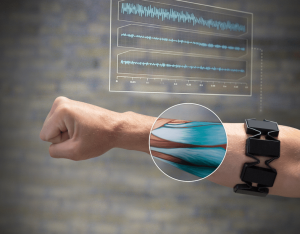
![Myo armband makes hands-free motion control real [REVIEW]](https://wearabletech.io/img.php?src=https://wearabletech.io/wp-content/uploads/2020/05/myo-armband-makes-hands-free-motion-control-real-review.jpg&width=300&height=250)









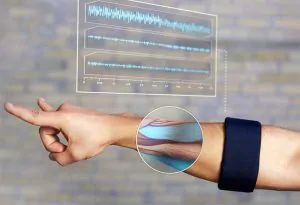


Robert Lloyd –
Works as designed. The beauty of this product is not what it does (or the limits of existing SW in the Beta Market) but what it is capable of doing!!! I recommend it. Get the SDK, task your imagination and get to coding!!
John F. –
The product did not work at all. After following all the directions carefully, the item would be very unreliable in recognizing my gestures. In addition, the sync process that occurs each time the Bluetooth is activated is very unreliable. As a college professor, I do not recommend this device if you rely on it solely for presentations. A hand presenter remote is much more reliable. I returned this item for a refund after wasting hours trying to get it to work,
R –
First of all, many congrats to the team that took the initiative and risk in putting this together. It is innovation at its best – out of the box thinking that will catch on (in probably a different form) in a huge way. Imagine having a ‘wearable tech’ item that, with a small gesture, you can control all kinds of other tech. That is where this is heading and this current offering from Thalmic is the first step. You have probably read other reviews and know what this piece of kit does, so I won’t reiterate here, but I will say that it does do what it says it will and for us ‘tech-heads’ out there, it is a very fun and functional device. I recently had a question about modifying the gesture input to do something different with powerpoint, and within a few days received a personal email from Mark, at tech support, addressing my specific question and including new ‘code’ that reprogrammed the armband to do what I wanted it to do. Excellent customer support.The bigger question I think, is where is this headed? Once Thalmic has brought out versions 2 or 3, I can imagine another company (M$ / APL?) buying up these patents and applying their marketing spin (imagine combining this product with a smartwatch) to make this a mainline technology. I am glad to be there at the start 🙂
kadi kadi –
Subject: Inquiry Regarding Permission Issue with Myo Armband
Hello Support Team,
I hope this email finds you well. My name is [Your Name], and I am a user of the Myo Armband. I am reaching out because I have encountered an issue while trying to use the Myo Armband with Python on my computer.
I am attempting to connect the Myo Armband to my computer using Python, but I am encountering a “PermissionError(13, ‘Accès refusé.’, None, 5)” error, indicating a permission issue when trying to open the COM port associated with the Myo Armband.
I have already tried running my Python script with administrator privileges and have made sure that no other programs are using the COM port. Despite these efforts, I’m still unable to access the COM port and establish a connection to the Myo Armband.
Could you please provide guidance on how to resolve this permission issue? I have a strong interest in utilizing the Myo Armband for CONTROLLING DRONE, and this issue is currently preventing me from progressing further.
If there are any specific steps, drivers, or configurations that need to be addressed to resolve this issue, I would greatly appreciate your assistance.
Thank you for your time and support. I look forward to your response.
Best regards,
KADI
Zhang –
I come from China. I want to buy MYO armband, but I don’t know how to buy it. I hope you can contact me by email.