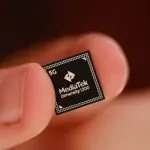The TicWatch GTX might be a basic smartwatch compared to Mobvoi’s rivals, but its super-low $59 price tag is sure to turn heads.
Mobvoi has moved from Wear OS to its own in-house operating system for the TicWatch GTX, which has helped it drive down price and bring big battery life.
The Ticwatch GTX enables you to view notifications, track your fitness, sleep and workouts. There’s a heart rate monitor too, and it promises to give you week-long battery life.
At €59.99, that puts the GTX in and around the same price you’d pay for something like the Amazfit Bip S, our current top pick for best cheap smartwatch to buy right now.
So could the TicWatch GTX knock the Bip S off its perch?
We’ve been living with the budget watch option to find out. Here’s our comprehensive verdict.
TicWatch GTX: Design and screen
When you’re paying little over £50 for a smartwatch, it’s natural to worry about build quality.
Mobvoi has already shown with its most affordable watches that it can make something robust and well-built and that’s what we’d say about the GTX.
While it’s not the most exciting smartwatch to look at, the round, black metal case and removable 22mm TPU band are a good match and it certainly doesn’t feel budget or cheap in anyway.
It’s pretty large, with a 48mm case that will dominate even large wrists. That will please many people, but it’s certainly not unisex.
There’s a nice black bezel that sits around the touchscreen and at 11mm thick, it’s a millimetre slimmer than Mobvoi’s TicWatch Pro 3. Granted, there’s less features to pack in here though.

You’ve got two physical buttons on the right side of the case, which will push you into the main menu. The bottom one offers a shortcut to workout tracking or other modes you want quick access too.
Around the back is your optical heart rate monitor that can be used for exercise and continuous monitoring. As a package, it’s been slapped with a IP68 water resistance rating that Mobvoi deems is safe to go swimming with.
Where things do feel a bit more budget is the screen, though it’s not as bad as we expected. You’re getting a 1.28-inch, 240 x 240 resolution TFT display, so a bit of departure from the screens you’ll find on other TicWatches.
It’s a little washed out and there’s a little screen lag to contend with as well. Overall though, it’s been a decent enough experience. Outdoor visibility in general was fine and you still do get a nice pop of color on data screens and particularly watch faces.
TicWatch GTX: OS and smartwatch features

Instead of Google’s Wear OS, we’re getting something Mobvoi calls freeRTOS to take care of all things software. It’s an operating system that’s not Android-based either. The best way we’d describe software is that it’s all of the bits that Movboi added to WearOS.
There’s still some elements that feel like WearOS, but now the TicWatch software is front and centre. From the watch face, you can swipe down to get to settings or swipe up to see your stream of notifications. You can swipe left or right to see widgets for things like heart rate monitoring or workout tracking.
The top physical button also gets you into the main menu screen where you’ll find access to apps we’ve seen crop on TicWatches before. So there’s TicExercise, TicPulse, TicSleep and TicHealth. You also find music controls, a stopwatch, timer and weather updates too.

Core features like notifications support is the basic kind, letting you view notifications and then delete once read. We noticed that notifications can break mid-sentence, so it’s not perfectly optimised for the screen.
Music controls work fine, although they can’t be accessed during a workout or be added as a widget.
We’ll dig into the health and fitness-centric apps below, but you can also tinker with watch settings from the Mobvoi companion app. It’s here where you can add new watch faces, though it’s quite a slow process getting them synced over to the watch.
Unsurprisingly, Mobvoi has kept to the basics on the GTX. What does make the cut all seems to be working in order. If you can live without apps, payments, more actionable notifications, a microphone or speaker and richer music features, you’ll probably get on with the GTX.
TicWatch GTX: Fitness and sports tracking

A lot of the apps included on the GTX are centred around fitness tracking, and are familiar from Wear OS TicWatch devices.
Fuelling those apps are just two sensors. There’s an accelerometer to count steps, enable sleep monitoring and track outdoor activity. There’s no built-in GPS or connected GPS, which means you shouldn’t expect accurate distance tracking.
You’re also getting a heart rate monitor, with a dedicated widget on the watch. You can’t take on the spot measurements, but you can view it in real-time when you’re exercising.

For daily activity and health tracking, you’ve got a useful widget to view your progress and you can venture into the phone app to see your steps plotted out during the day alongside distance covered and 24-hour heart rate readings.
Daily step Counts in general were about 1,000 steps less than another fitness tracker over the same distance.
Continuous heart rate readings were noticeably higher than the Garmin and Polar watches we compared it against along with a chest strap monitor.
![]()
Step tracking compared: TicWatch GTX (left) and Polar Vantage V2 (right)
We’d like to tell you about sleep monitoring, which promises to break down deep and light sleep stages and tracking heart rate. We simply never got any useful data. On most nights we got no sleep data or very small segments of sleep data. We’ll update if/when this is resolved, but
![]()
When you want to track your exercise, you need to head to the TicExercise app where you’ll find a list of activities that include outdoor running, cycling, jump rope, swimming, basketball, rowing and climbing.
![]()
Run tracking compared: TicWatch GTX (left) and Polar Vantage V2 (right)
With no GPS, we expected accuracy on the GTX to be pretty unreliable and that’s exactly what happened. It came up short on every run we did.
The exercise tracking experience on the watch itself is pretty basic too. You can see your workout duration, heart rate and calorie burn. That’s your lot. You can’t even see the distance you’ve covered during the run. When you sync it to the app you’ll be able to see distance, but that’s really about it.

HR tracking for indoor rowing compared: TicWatch GTX (left) and Polar Vantage V2 (right)
Along with distance accuracy issues, the heart rate monitoring accuracy wasn’t great for us either. During runs and indoor rowing workouts, it posted vastly lower average heart rate and maximum heart rate readings.
Bottom line, if you’re hoping you can rely on this sensor to keep tabs on effort levels during workouts, you’ll be left disappointed.
Its strength here is as a fitness tracker as opposed to a sports watch. Simply because it doesn’t have the sensors or deliver the accuracy to do the latter. The problem is, that lack of sleep monitoring and slightly off step tracking, even make it tough to recommend on that front either.
TicWatch GTX: Battery life
The GTX packs a 200mAh battery life, which aims to deliver up to seven days with regular use and ten days when you switch to the power saving mode on. We’d say those numbers seem about right.
Day-to-day, we didn’t see any really worrying battery drop off, though annoyingly battery life status isn’t displayed with a number. So it can be hard to get a sense of knowing how much you have to play with. We got those seven days with notifications on, the screen at almost full brightness and tracking three to four workouts a week.
To put that into perspective with other notable smartwatches in this price range, the Bip S promises up to 15 days with typical usage and 40 days in basic usage. We tended to get around a week with the Bip S, so the GTX seems to match that based on our testing.
When you do run out, it takes around two hours to get you back to 100%. So it’s not a rapid charger when you do need to power up.
TicWatch GTX
By Mobvoi
The TicWatch GTX is a budget smartwatch that doesn’t punch above its weight. As a basic smartwatch it does an okay job and the sleep monitoring lets things down on the fitness tracking front. The decision not to go with Wear OS certainly offers more in the battery department, but you lose that richer smartwatch experience. We still think Amazfit’s Bip S offers far better value for money. Pay a little extra for the Amazfit GTS and you can add in superior display to the one on a GTX. If you’re looking for something in the same price bracket with color display and the round look, the GTX might appeal. You’ll just be able to get more for your money elsewhere.
- Solid, well-built design
- Easy to use
- Okay screen for the price
- Sports tracking not great
- Heart rate accuracy
- Basic smartwatch features