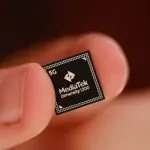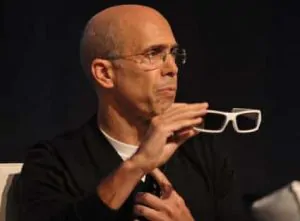The Muse S is a wearable that’s designed to keep you calm through meditation and the power of neuroscience.
You may have heard of Muse before – but the ‘S’ in this model stands for sleep.
And unlike the Muse 2, which we reviewed in 2019, makers InteraXon now want to help you sleep better too.
It uses the same EEG sensors to interpret your mental activity, but now adds the ability to monitor sleep.
The Muse S doesn’t replace the Muse 2, with the non-sleep tracking option still available to buy. Those extra features do inevitably come at a greater cost.
It’s priced at £289.99 and is also as available as bundle with a guided meditations subscription, which comes in at £316.98.
The Muse 2 in comparison comes in at £209.99 with a similar bundle on offer that sits just under £250.
With more lockdowns to play havoc with our sleep time, it was the perfect time to put the Muse S to the test. Here’s how we got on when we took it to bed.
Muse S: Design and comfort
With the Muse S designed to be something you’d want to sleep with, it had to move away from the rigid look of its previous iterations.
It’s ditched the hard plastic frame for a soft fabric headband with a module that magnetically clips into place and sits on the outside of the band on your forehead. That fabric band is a massive departure from the feel of wearing the Muse 2. While the previous design was nice and light, this look not only feels more comfortable, it should ensure sensors are sat close enough to the skin to do their job properly.
The fabric sits snug on and around the sides of the head and there’s the ability to adjust the fit around the back to get a tighter or looser fit.

Inside of the headband lies the same EEG sensors though the exposed copper sensors are now covered up and don’t really look like sensors that are going to tap into your brain activity.
In the new detachable module, there’s also accelerometer sensors to enable sleep tracking and a gyroscope that’s tied to tracking your breathing. That’s also where you’ll find the PPG sensor, which delivers heart rate monitoring and pulse oximetry data.

That module also houses the battery, which can deliver up to 10 hours of battery life and is charged via the integrated microUSB port. That means you only get one night of use, before you need to recharge.
Elsewhere, there’s a button to turn the device on and a set of LED notification lights that indicate when the headband is successfully paired to your phone and tell you how much battery life you have left to play with.
To wear for mediation sessions, we have no real issues to report here. The move to fabric is welcomed and there seems to be less of the issues around making sure the sensors are close enough to the skin to monitor activity.
The module doesn’t weigh heavy either, but it definitely needs to be smaller in our opinion. When it’s clipped in, you can feel it resting on your forehead. It’s doesn’t rest heavy there, but you can notice it, which does make it a little questionable for long time use during sleep.
Wearing it to sleep is something that does take getting used to. We had nights when we didn’t notice that module and others where we just wished that box was smaller and lighter.
Muse S: Setup and Muse app

The process of using the Muse S is near identical to using the Muse 2. There’s Bluetooth to pair the band to the companion app, which is available on Android and iOS. We spent our testing time with the Android version first but then switched to iOS, which offered a more reliable experience.
The layout is largely the same as before. In the Meditate tab, you can pick from mediations based on mind, heart rate, body and breath. There’s also guided meditations and courses with some samples available and payment required to access the entire collection.
Lastly, you’ve got a basic timer option where you can pick the length of time you want to mediate for and the sound to accompany that time. In fact, you don’t need the headband at all for these sessions.
When you’ve picked your headband-centric meditation, you’ll need to calibrate the sensors with the app, which means keeping still to reliably pick up signals. It’s an aspect of previous Muse devices that can be a bit temperamental, especially in the case of heart rate monitoring. Though it seems offloading that sensor to the module has improved things on that front.
Another aspect of the meditation process that’s worth mentioning here is headphones. You can play audio from your phone, but ideally having some truly wireless headphones or alternatively pairing up your phone with a speaker will make for a far more immersive experience.
Muse S: Meditation and sleep features

If you’ve come to the Muse S for its meditation abilities, well, it’s pretty much what you get on the Muse 2 is replicated here. It’s the same soundscapes and exercises so we won’t exhaustively go into huge detail here.
Basically, it’s at the heart of what Muse does and it’s very good at doing it.
Whether you’re doing heart rate based sessions or focusing on breath to clear your mind, it’s a really useful wearable to use in the morning, but more so for us, before going to bed. One thing we’ve noticed that seems to have slightly changed is the soundscape adjustment when you lose your focus or get distracted.
That soundscape change doesn’t sound as harsh or jarring as before, which did make some modes like mind meditations challenging to use for long periods if you’re easily distracted.
It’s really all about the introduction of dedicated sleep features here though. The new Sleep tab unlocks the ability to track your sleep using a similar sleep tracking method as most fitness trackers and smartwatches. It uses sleep-focused voice guides and soundscapes that get you in the sleeping mood.
When those are completed, it will continue tracking sleep until you have to manually stop it in the morning.
It records sleep stages, resting heart rate, sleep position and stillness. You’ll get a sleep score a bit like you’ll now get from wrist-based sleep trackers and you can mark in your journal how you felt when you woke up.
To test the accuracy, we put it up against the Fitbit Sense, which we consider one of the most reliable wrist-based sleep monitors. What we found in general is that sleep scores were similar as were the breakdown of sleep stages. Resting heart rate seemed a little higher on the Muse S in general than the Sense, but it wasn’t wildly off from a heart rate monitor that’s well equipped for delivering reliable resting heart rate data.

Sleep tracking compared: Muse S (left) and Fitbit Sense (centre and right)
The addition of sleep position and stillness insights are unique pieces of sleep data you don’t find on a lot of sleep trackers, though there’s isn’t much in the way of explaining why this is important data to capture how it might influence your quality of sleep. If it does at all.

Muse S also records sleep position and stillness during sleep
As mentioned, Muse provides Journeys or Soundscapes to help you get prepared for sleep. The latter works much in the same way as the other meditation modes letting you choose the sounds and length of time they play.
With Journeys, it mixes voice guidance with soundscapes to help get you into a more relaxed, sleepy state. There’s a good selection available ranging from 10 minutes to longer 30 minutes options if you need a bit more time to get set.
Muse S: Does it help you sleep?

As far as helping us get to sleep, the Muse S is pretty effective in doing that job. Though we’d say the Muse 2 was already pretty good at doing that.
The ideal setup is definitely pairing it up with headphones and with the new sleep-focused soundscapes and voice guides, it’s pretty effective in clearing your mind and getting you to focus on feeling more relaxed.
In terms of using it to track your sleep, we’d say it’s a mixed experience. For starters, we had to switch from the Android app to the iPhone version as sleep tracking simply didn’t work.
People are certainly going to have mixed experience about how comfortable wearing the headband is, largley because of that box up front.
The app doesn’t run in the background either, so you can’t turn your phone screen off. Nobody likes a glimmer of phone light when they’re trying to get to sleep.
Even if it’s on the lowest brightness setting. Another issue here is that if you get up in the night to make a visit to the toilet, you’d need to remember to pick up your phone as well. That’s because it’s likely to lose Bluetooth connection with the app, which means pairing and resuming the sleep tracking.
So while it does a good job getting you sleepy, there’s a so much more to factor in when you want to use it to track that time. It can track that time accurately from our experience, but there’s a lot that can impact on how good that sleep tracking is.
Muse S
By InteraXon
In the goal to help us sleep, the Muse S delivered on that promise. It’s a much nicer smart headband to mediate in bed with than the Muse 2. As far as using it for sleep tracking, it’s capable of delivering reliable data, but it might be a mixed experience getting it. There’s aspects in the setup that needs to improve to make it ideal for monitoring that slumber time. If you’re sold on Muse’s mediation skills, we say go for the cheaper Muse 2 instead. If you want that more comfortable design and own an iPhone, then there might be reason to spend more.
- Improved fabric design
- Does help you feel sleepy
- Tracks sleep reliably
- Module too big
- App doesn’t work in background
- Poor battery life
- Android issues
- Pricier than Muse 2