MuteMe helps you stay focused during virtual meetings
One of the standout features of MuteMe is its ability to quickly (un)mute during unexpected moments. Simply press the sleek, stainless steel top and you’re good to go. With two LED pulsing options and three sound options when (un)mute, you’ll always know when you’re on or off the air.
MuteMe is not just a convenient mute button, it’s also a great way to avoid interruptions from kids, loved ones, housemates, and co-workers. Turn on the illuminated light during a meeting, and everyone will know to give you some space. Custom engraving options are also available on the MuteMe website, making it the perfect gift for a loved one or team member.
MuteMe is not just a convenient mute button, it’s also a great way to avoid interruptions from kids, loved ones, housemates, and co-workers. Turn on the illuminated light during a meeting, and everyone will know to give you some space. Custom engraving options are also available on the MuteMe website, making it the perfect gift for a loved one or team member.
Please note that MuteMe is compatible with both MacOS and WindowsOS, but not currently compatible with ChromeOS.






















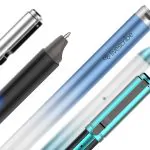







Andrew R –
I’ve had no end of problems with other solutions, they don’t mute when the telepresence software is out of focus (in the background), they don’t work reliably, they don’t give strong visual feedback of your current mute status. MuteMe solves all these problems and does it incredibly well. Now I know whichever telepresence software I’m using that it’s a global button to mute me across all of them and reflect my mute status back to me. Just brilliant!
Cadence H. –
MS Teams??????????????????????????????????
Litag8r –
UPDATE: I tried everything in the FAQS a few more times, uninstalled and reinstalled, then rebooted a few times, and MuteMe finally started communicating with Zoom. Level 1 allows MuteMe to control the mic at the operating system level. The problem with using Level 1 is MuteMe is not aware of Zoom. Thus if Zoom is on mute, then no matter what color MuteMe is–you are muted. On the other hand, if you unmute Zoom, MuteMe works as expected, but others can’t tell that you are muted or not. I have a paralegal who doublechecks the mute status. I had to get Level 2 or 3 to work or it was a no go. You have to change a couple global Zoom settings and two security and privacy settings to get them to sync up properly. My test run worked as I had hoped after rebooting. I never got any response from MuteMe tech support. As I said the FAQ did not solve the problem the first time around. I found a review at BigTechQuestion dot com, that convinced me to to try again. I added 3 stars and changed the recommendation to RECOMMEND.INITIAL REVIEW: First, the item is much smaller than you think it will be, but it is fine and appears to be well built. The cord is stout, so it moves the knob even if you don’t want it to. My problem was getting it to work with Zoom on a Mac. Followed the instructions and it seemed like it worked but it did nothing but turn colors. Followed more Zoom instructions and it almost worked but got turned backwards quickly (meaning unmuted when it said it was muted) which was a real problem. Ended up not using it today. Tried to chat with support and got a braindead bot that was no help. Looked up the FAQ which was just a reformatted list of instructions on how to set up that I already followed. The issue is that for this to work it tries to take control over the microphone and Zoom is apparently trying to do the same thing at the same time. So then MuteMe turns a tap into a keyboard shortcut. But when you are tapping on/off quickly, it can’t keep up. Push-to-talk would not work more than once. After that it got confused. If I can’t get it set up pretty soon I will return it. If I can, I will update this review.
John Campbell –
This is a very polished product. If you spend as much time in meetings as I do, this button can drastically improve your day. The software is very well done and simple. Admin access is not required for install, which is great since most companies nowadays do not provide that. My company uses MS Teams for meetings and this product is superb for that. I haven’t tried any other meeting software, but I’d bet it works just as well for all the major ones.The software syncs the button light with Teams so that it doesn’t matter if you mute/unmute with the button, or in the Teams software; the button light color will always reflect current state. But you can also choose to have the button independently manage your headset without syncing to any meeting software, if that is your preference.The button light can be many different colors, highly configurable. You essentially choose four colors; two for mute/not muted when in meetings, and two for mute/not muted when NOT in meetings. This makes it great for people who work from home because anyone else living there can easily tell if you’re in a meeting by looking at the light on the button. The button is actually touch-sensor, so simply touching the top of it will toggle. This likely means there is zero worry of the product failing mechanically.All in all, I really love this product. I feel more free during my meetings to do other things (multitask) because unmute is just a quick finger-flick away. This product is everything I hoped for and more.
NBTT –
I have three screens and could never mute or unmute myself when I needed to. My favorite phrases during meetings used to be, “Sorry, couldn’t find my cursor/mute button.” or more embarrassingly, “Oops, I thought I was on mute.” But no more! A simple tap and all my mute issues have been resolved. What would be even better (hint, hint) would be a blue tooth mute so I could take it with me and not get caught off guard when I’m away from my desk. But even then the bright red puck makes it easy quickly change my mute status.
John Campbell –
This is a very polished product. If you spend as much time in meetings as I do, this button can drastically improve your day. The software is very well done and simple. Admin access is not required for install, which is great since most companies nowadays do not provide that. My company uses MS Teams for meetings and this product is superb for that. I haven’t tried any other meeting software, but I’d bet it works just as well for all the major ones.The software syncs the button light with Teams so that it doesn’t matter if you mute/unmute with the button, or in the Teams software; the button light color will always reflect current state. But you can also choose to have the button independently manage your headset without syncing to any meeting software, if that is your preference.The button light can be many different colors, highly configurable. You essentially choose four colors; two for mute/not muted when in meetings, and two for mute/not muted when NOT in meetings. This makes it great for people who work from home because anyone else living there can easily tell if you’re in a meeting by looking at the light on the button. The button is actually touch-sensor, so simply touching the top of it will toggle. This likely means there is zero worry of the product failing mechanically.All in all, I really love this product. I feel more free during my meetings to do other things (multitask) because unmute is just a quick finger-flick away. This product is everything I hoped for and more.
Matt H –
I work from home, so I spend a couple hours a day in Teams meetings. I work on a Mac just FYI. The install is pretty straightforward, but the different levels of app control can be a little confusing at first. If you read the linked documentation (Its linked directly from the settings pages), its all pretty straightforward. Set my Teams to Level 3 and it just works. Much easier to respond quickly in a conversation without having to leave my mic open all the time. Good stuff. I’ve also used it in a Slack huddle and despite not having full “Level 3” integration it seems to function just as well as it did in Teams. Also, I bought this myself after searching for “external mute button”, this is not a paid review.
Chris Trainor –
So this thing is definitely quite nice. It doesn’t require admin privs to install so putting it on a company laptop is fairly easy. The little mute box itself has a sticker covering the USB port telling you to install the software, so if you do that first before you plug it in you’ll have no issues.Once installed it’ll detect your calling and conferencing apps, you can enable or disable it’s use per app if you like. I’m in MS Teams all day long so I set it up to deal with that.Reacts instantly to touching, has a nice LED all around it to tell you if you’re muted or not (tho I didn’t like the default colors, you can change them in the app).Overall a great little device.
Matt –
I needed something like this for a while, and I couldn’t get myself to buy one for the longest time, because it was so expensive. I run 2 separate computers with 2 separate monitors that are hooked up to a switch for my mouse and keyboard. My issue is I would run teams on both computers, but I would only have my voice and video on one, and be presenting on the other, and I would have to wait a few seconds to mute or unmute between switching over my mouse and keyboard as there is a 3-5 second switch while the computer redetects the mouse and keyboard every time.Now I just have a mute button plugged directly into my computer with my mic, and I can press it to mute or unmute no matter which computer I am connected to. For the money I could’ve easily bought another keyboard, and mouse, but I already have them, and I simply don’t have the space for them.The button is nice as it gives you the option to customize the light colors to let you know if you’re muted or not. It also works flawlessly in Teams whether the app is open, docked, or in the background. You can use ctrl+shift+M to mute in teams, but it has to be the active program. You can also set it up for push to talk if you like that more, or are in a noisier environment.I am happy with it, but I also feel like this could easily be made with some free software, and a much cheaper $10 usb button without all the options, and I’d be just as happy.