The HTC Vive XR Elite Virtual Reality Headset + Controllers is the ultimate immersive experience for gamers. With a special pre-order offer of five popular gaming titles valued at over $100, this powerful and convertible headset provides untethered freedom with all-in-one XR or the power of PC VR.
The sleek and lightweight design of the headset delivers exceptional graphics and high-resolution passthrough in a compact form factor. The adjustable IPD and diopter dials provide natural and clear viewing while the powerful speakers produce crisp, immersive audio.
The HTC Vive XR Elite boasts impressive graphics with 3840 x 1920 resolution and 19 pixels per degree, making it the ultimate visual experience. The 110° field of view and 90Hz refresh rate further elevate the gaming experience, while the hot-swappable and adjustable battery lasts up to 2 hours for a comfortable and balanced fit.










































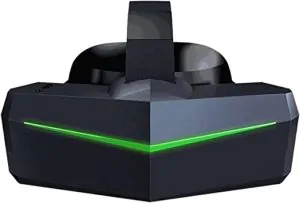
Jacob –
Cons: Overheats quickly, very uncomfortable, controllers are not well supported, battery doesn’t last long.Pros: amazing screens, good hand tracking
J F –
I got my unit today, and I have to say; ALL of my expectations were wrong.I’m absolutely gobsmacked at how bad the experience is. I’m coming from a Rift S; so I was under the, false, impression that no matter how bad this ended up being, it’d be so far above the rift that’d I’d be plenty happy to trudge through the early adopter tax and growing pains.I can’t. The UI is so shoddy that after a couple hours using it I was overflowing with the desire to submit for a refund and buy a quest pro. I despise facebook, passionately; but I’d rather get back into bed with them, than bytedance, and there are no other standalone wireless options to speak of.Here are a few of my takeaway Pros and Cons. PROS PCVR latency on Wifi 6 (5ghz) was actually really good. (see first Con in list below for more context) The first thing I did was, open Beatsaber and test out some E+ songs. The saber movement felt accurate and realtime, as compared to my typical displayport tethered setup. Screen quality is nice, but honestly not jaw-dropping or anything. I was expecting this to be a big upgrade, considering the Rift S is relatively low res and has Fresnel lenses, but it kind of felt equivalent/worse on the XRE, even after acclimating to the sweet spot. The unit itself is tiny, shockingly tiny. The compactness of it blew my mind, after holding it in my hands, I’m convinced we’re only a few generations away from near sunglasses sizes of HMDs. I had NO ISSUES with setup, or with pairing for wireless PCVR, everything connected more or less immediately. The instructions were sometimes poorly worded, but mechanically, each step worked out as would be expected. **I did have to segregate my 2.4ghz network, because it was preferring it over my 5ghz when I was allowing the router to decide. The 2nd accessory USB-C port(beside the right eye lens) does support USC-C Audio, so when I plugged in my 3.5mm adapter, it worked instantly with no configuration or other steps. The port is deeply recessed though, so the majority of USB-C ends will probably not fit. I used the official adapter that Apple sells, it has very thin insulation on the cable end. The in-arm speakers are excellent, better than most would expect. I had no issues with stereo positioning while using them. Aside from privacy uses, I don’t think I’d have used my headphones for anything else. The unit is capable of functioning, in glasses mode, for a while on the 15W from a standard PC USB-C port. It does drain the internal battery, but that will depend entirely on your use case. The inability to get consistent tracking results seemed to constantly cause it to spin up into full power while searching for the controllers and landmarks. So it’s hard to say how long I would get away with it. Seemed like an hour or two would be possible with light-ish use. The full color pass-through was really nice. Had no problem walking around, fixing myself a drink, reorganizing things around the room, etc… Very nice. There was definitely some warping in the image, so someone who is focused on AR/MR might find it intolerable; but for the home user in a casual setting, it was super useful to get around and do stuff without taking off the headset. CONS Controller and Hand tracking is abysmal. I’m shocked at how poorly this tracks in low-medium light settings. I can put on my Rift S, in a fully dark room, with only a TV offering indirect lighting, and it tracks extremely well. The XRE needs every light in the room on maximum brightness, or it will constantly lose tracking. This made playing high level Beatsaber almost impossible under normal lighting conditions. If I turn on all my lights I get passable tracking, otherwise the controllers would lose tracking during any quick motions. Even with all my lights on, it had a VERY hard time tracking movement on the outer edges of the play-space. This can be improved with software over time, because it’s clear the predictive algorithms facebook uses for the Rift S can outperform it on older hardware using the same type of camera+controller gyro setup. The screen glare/light bleed are annoying. The blurriness you get from Fresnel lenses is, in my estimation, equivalent to the lens glare on the XRE’s pancakes. It’s not like I’m not used to it on my Rift, but I really thought the pancake lenses would be a huge increase in clarity. I see these as essentially a 1:1 swap. The OS is terrible. It looks pretty, and the options I sought out were almost always where I expected them to be in their respective menus; however, the OS itself was rife with bugs. Swapping in and out of apps would cause inexplicable system hangs that would have bizarre compounding effects, like sporadically unpairing the controllers until I did a hard system reset. This would happen in standalone and PCVR, however, the issues were far more severe on PCVR and required frequent resets and reopening PC apps and steam VR in a “just-so” method to allow it to function without breaking. The ability to reorient yourself is treated like a one-time initial device setup, instead of something you’d do constantly. This might just be an issue of how I use VR. Sometimes I’m on my couch, or standing in my VR space, or sitting at my desk. In the Oculus software, I can just long-press my menu button in the home screen and I’m instantly reoriented to my current facing. I probably do this half a dozen times in every VR session: whenever I move over in my chair, or lean back on the couch, or move over while standing for better positioning, etc… The XRE experience is terrible in this regard, it loses it’s relative position without warning or skews the home screen position to some nonsense location and direction, but its “reset position” option, in the one tap menu popup, rarely reorients true to your heading, and often tries to honor some absolute positioning it has decided on it’s own. Once you combine this with the repositioning of apps in steamvr, it’s compounded into a nightmare of rinse-repeat in both interfaces until the app you’re running is finally aligned correctly. The boundary settings are extremely limiting and can’t be disabled. This is one of the most damning things in my list. If you set a huge boundary to avoid being interrupted by it, you’ll be punished by the system relocating your displays all over the place. If you use stationary, you’d better stay still. Your floor position may change sporadically if tracking is lost temporarily. Any deviations from the boundaries, in stationary or room-scale, seem to have a 50/50 chance of causing standalone apps to crash, or streaming to crash, or to cause a system hang that needs a hard reset. This is all ridiculous to me, because, while I don’t need boundaries, anyone who does, would probably have an awful experience with it. When I set up my Rift S years ago, by the 2nd week I’d turned off guardian completely, and I’ve never gone back; but even when it was on, it never broke system operation. Hand tracking, technically works. I’ve never had a hand tracking headset before, so I don’t know if it’s this awful on other hardware too; but it seems like to function at the level of a gimmick. It seems to struggle tremendously with the changing shape of hands as they move or rotate; which strikes me as the sort of thing that would be first-in-line-things-to-resolve in a hand tracking system. Like the controllers, it requires as much light as possible, and it’s not usable in low-med light scenarios. The idea of taking the XRE anywhere without its controllers seems impossible to me. As others have mentioned; in the glasses mode, the arms will dig a hole into your head if your head is too large. It was pretty painful for me after ~40minutes, so if you decide to work through it, you’ll probably have to sort out secondary padding. It’s not bad at all with the battery pack attached, it feels like a normal headset in that mode. The central fixed-foveated rendering is way more aggressive than I’d have liked, it was very noticeable anytime I was in an environment with textured walls and especially for text, looking around with my eyes left delivered an unacceptable visual mess. I haven’t used wireless VR before, so maybe this is a limitation of the XR2 platform and not HTC’s fault; but, if it’s on HTC, it’s a huge negative. I have the hardware and bandwidth to easily push 2-3x what the headset is asking for, I’d have preferred user-control over the reduced peripheral quality. settings:200mpbs/ULTRA/DynamicOFFOverall, this was a huge let down for me. I was thrilled to finally divorce facebook, in regard to my VR experiences, but it’s just too soon for me. HTC can improve a lot of what’s wrong with this headset through software, but based on just how rough it is right now, I think that’ll be more than a year away…
J F –
When HTC announced this headset in January it felt like a dream come true. A light form factor headset with inside out tracking and controllers more akin to oculus than the clunky vive wands, and most importantly not tied to meta.I’m not exaggerating when i say this was the pre-order that kept me going the last few months excited every day for when it would be released. I have to say, what a total and complete let down.To put it concisely, coming from a CV1 (a headset from 2016), this headset has several key failures that make it completely inadequate for PCVR, and some that make it a horrible headset over all. The built in audio is horrible for starters, compared to the valve index, CV1, or any in ear headphones, this cannot be fixed as the headset has no 3.5mm jack and the bands are very thick making wearing any over ear headphones extremely uncomfortable.The controllers are probably comfortable for some people, but the weight distribution is really lopsided and they want to roll out of your hands, the triggers also have an extremely cheap feeling click so shooting games have a really uncomfortable tactile response. I also find the tracking rings very large and poorly placed making reloading in games difficult when trying not to smash the controllers together.Tracking on the headset and controllers is both fine but there are pleanty of times I felt like tracking was being lost or lagging behind my real movements.The image is crystal clear and this is definitely the strong point of the headset. However based on the type of games you play and the shape of your head, the vertical FOV makes playing certain types of games impossible. For me I was unable to see my chest without bending my neck down much more than im use to with any other headset. For people who dont usually play VR, lots of games store items/menus on your chest. This means that actions in games like Pavlov and Contractors I use to be able to complete by just peering down a bit now require a ton of head movement.I think the comfort level overall is really going to depend on what kind of person you are, features like the IPD adjustment and the diopters are really nice and i hope more headsets can make use of them going forward, but the lack of a more traditional headstrap design (like found on the index, CV1, Rift S, HP reverb g2) seems really short sighted and basically entirely reliant on third party developers to make solutions for people who dont want a lot of clamping pressure on their face and back.I cant even really give any opinions on the standalone capabilities for this headset because there isn’t enough content on the vive store. Think about this if you arent intending on using this thing for PCVR. You are spending close to 2000$ with tax on a headset that has enough content to entertain you (if you like playing vr fishing games and meditating in front of a waterfall) for less than a hundred hours.For PCVR, the current streaming software is obviously not as good as virtual desktop. I read this from reviews before purchase but i think i sorely underestimated how buggy and slow it was. It launches from steamvr alright conceptually, but there are plenty of times before i was able to get that to work the software would lock up my computer requiring me to hard reboot, or do random things like not let me close any programs once i exit out of the usb streaming.To top it all off my unit came with a dead pixel.To summarize, very poor audio, uncomfortable controllers, bad software (on launch), no games for standalone (on launch), bad vertical FOV, and an overall total disapointment as a PCVR headset.Please do not experiment with this thinking you can return it, they will charge you for shipping.HTC, I think this headset might kill your company but at least you used recycled packaging
Satcruiser –
I have been waiting for this headset for several months and it is a big disappointment.The Bad:1. The right lens has two dark specs that are either dead pixels or dirt inside the lens.2. Vive streaming app is very buggy and does not work very well with Steam VR.3. Controller support on steam vr games is a big challenge. Many of the games are unusable with the controllers and you need to do a lot of tweaking and hopefully get them to work.4. Before I got the controllers paired I tried to log into my account with hand gestures and the keyboard. This was totally unusable with missing keystrokes and erratic pointer movement. I had to pair the controllers to get this accomplished.5. Headset draws more power than the usb 3.0 port on my computer can supply and I slowly saw my battery drain while connected to the computer via usb. Need to try other ports before making a final determination.6. Face mask is not very comfortable but could be tolerated. Need to look at other solutions.The Good:1. Very light headset especially without the battery pack.2. Foldable and very portable. All you need is a power source.3. Works very well with usb c dongle providing power delivery with a wired ethernet connection. It detects the ethernet connection as a tethered usb port.4. Picture quality is excellent depending on which app you are using.Summary:In conclusion I think that this product was released prior to being ready. The software issues could be resolved if you are willing to wait for fixes, but there is no excuse for the quality issues with the lenses.I like the ergonomics and portability of the product enough to keep it because I believe that the software issues could be resolved in time however I will be replacing my defective unit. Hopefully Amazon will have one to replace it with.Update – March 29, 2023—————————–Spent several hours with the headset mainly without the battery pack in glasses mode working with steam vr. Following are the results.1. The Headset pinches on the sides of the head making my head sore right above the ears. This was after several hours of use and now after 12 hours of resting, my head is still sore to the touch. The nose bridge pinches my nose making it difficult to breath but got used to it.2. I installed the Vive Streaming App beta version and it works better than the released version.3. Controllers started working with most apps after I disabled the “compatibility” setting in the streaming app. For some reason the default setting after installation was with compatibility on. This was a major accomplishment since it made the product usable.4. Most steam vr games I tried worked fine once I got the controller issue resolved in 3 above however I could not get Flight Simulator 2020 to work even though it works fine with the Quest 2 and Pico 4 on the same system. Got a lot of stuttering and the streamer kept on losing connection.5. Streaming both wireless and usb tethering mode worked fine. I barely noticed any difference between the two.I have mixed feelings about this headset. I think the comfort and software issues could be overcome. I really like the size and portability and modularity as well as picture quality once you get your sweet spot.
J F –
I got my unit today, and I have to say; ALL of my expectations were wrong.I’m absolutely gobsmacked at how bad the experience is. I’m coming from a Rift S; so I was under the, false, impression that no matter how bad this ended up being, it’d be so far above the rift that’d I’d be plenty happy to trudge through the early adopter tax and growing pains.I can’t. The UI is so shoddy that after a couple hours using it I was overflowing with the desire to submit for a refund and buy a quest pro. I despise facebook, passionately; but I’d rather get back into bed with them, than bytedance, and there are no other standalone wireless options to speak of.Here are a few of my takeaway Pros and Cons. PROS PCVR latency on Wifi 6 (5ghz) was actually really good. (see first Con in list below for more context) The first thing I did was, open Beatsaber and test out some E+ songs. The saber movement felt accurate and realtime, as compared to my typical displayport tethered setup. Screen quality is nice, but honestly not jaw-dropping or anything. I was expecting this to be a big upgrade, considering the Rift S is relatively low res and has Fresnel lenses, but it kind of felt equivalent/worse on the XRE, even after acclimating to the sweet spot. The unit itself is tiny, shockingly tiny. The compactness of it blew my mind, after holding it in my hands, I’m convinced we’re only a few generations away from near sunglasses sizes of HMDs. I had NO ISSUES with setup, or with pairing for wireless PCVR, everything connected more or less immediately. The instructions were sometimes poorly worded, but mechanically, each step worked out as would be expected. **I did have to segregate my 2.4ghz network, because it was preferring it over my 5ghz when I was allowing the router to decide. The 2nd accessory USB-C port(beside the right eye lens) does support USC-C Audio, so when I plugged in my 3.5mm adapter, it worked instantly with no configuration or other steps. The port is deeply recessed though, so the majority of USB-C ends will probably not fit. I used the official adapter that Apple sells, it has very thin insulation on the cable end. The in-arm speakers are excellent, better than most would expect. I had no issues with stereo positioning while using them. Aside from privacy uses, I don’t think I’d have used my headphones for anything else. The unit is capable of functioning, in glasses mode, for a while on the 15W from a standard PC USB-C port. It does drain the internal battery, but that will depend entirely on your use case. The inability to get consistent tracking results seemed to constantly cause it to spin up into full power while searching for the controllers and landmarks. So it’s hard to say how long I would get away with it. Seemed like an hour or two would be possible with light-ish use. The full color pass-through was really nice. Had no problem walking around, fixing myself a drink, reorganizing things around the room, etc… Very nice. There was definitely some warping in the image, so someone who is focused on AR/MR might find it intolerable; but for the home user in a casual setting, it was super useful to get around and do stuff without taking off the headset. CONS Controller and Hand tracking is abysmal. I’m shocked at how poorly this tracks in low-medium light settings. I can put on my Rift S, in a fully dark room, with only a TV offering indirect lighting, and it tracks extremely well. The XRE needs every light in the room on maximum brightness, or it will constantly lose tracking. This made playing high level Beatsaber almost impossible under normal lighting conditions. If I turn on all my lights I get passable tracking, otherwise the controllers would lose tracking during any quick motions. Even with all my lights on, it had a VERY hard time tracking movement on the outer edges of the play-space. This can be improved with software over time, because it’s clear the predictive algorithms facebook uses for the Rift S can outperform it on older hardware using the same type of camera+controller gyro setup. The screen glare/light bleed are annoying. The blurriness you get from Fresnel lenses is, in my estimation, equivalent to the lens glare on the XRE’s pancakes. It’s not like I’m not used to it on my Rift, but I really thought the pancake lenses would be a huge increase in clarity. I see these as essentially a 1:1 swap. The OS is terrible. It looks pretty, and the options I sought out were almost always where I expected them to be in their respective menus; however, the OS itself was rife with bugs. Swapping in and out of apps would cause inexplicable system hangs that would have bizarre compounding effects, like sporadically unpairing the controllers until I did a hard system reset. This would happen in standalone and PCVR, however, the issues were far more severe on PCVR and required frequent resets and reopening PC apps and steam VR in a “just-so” method to allow it to function without breaking. The ability to reorient yourself is treated like a one-time initial device setup, instead of something you’d do constantly. This might just be an issue of how I use VR. Sometimes I’m on my couch, or standing in my VR space, or sitting at my desk. In the Oculus software, I can just long-press my menu button in the home screen and I’m instantly reoriented to my current facing. I probably do this half a dozen times in every VR session: whenever I move over in my chair, or lean back on the couch, or move over while standing for better positioning, etc… The XRE experience is terrible in this regard, it loses it’s relative position without warning or skews the home screen position to some nonsense location and direction, but its “reset position” option, in the one tap menu popup, rarely reorients true to your heading, and often tries to honor some absolute positioning it has decided on it’s own. Once you combine this with the repositioning of apps in steamvr, it’s compounded into a nightmare of rinse-repeat in both interfaces until the app you’re running is finally aligned correctly. The boundary settings are extremely limiting and can’t be disabled. This is one of the most damning things in my list. If you set a huge boundary to avoid being interrupted by it, you’ll be punished by the system relocating your displays all over the place. If you use stationary, you’d better stay still. Your floor position may change sporadically if tracking is lost temporarily. Any deviations from the boundaries, in stationary or room-scale, seem to have a 50/50 chance of causing standalone apps to crash, or streaming to crash, or to cause a system hang that needs a hard reset. This is all ridiculous to me, because, while I don’t need boundaries, anyone who does, would probably have an awful experience with it. When I set up my Rift S years ago, by the 2nd week I’d turned off guardian completely, and I’ve never gone back; but even when it was on, it never broke system operation. Hand tracking, technically works. I’ve never had a hand tracking headset before, so I don’t know if it’s this awful on other hardware too; but it seems like to function at the level of a gimmick. It seems to struggle tremendously with the changing shape of hands as they move or rotate; which strikes me as the sort of thing that would be first-in-line-things-to-resolve in a hand tracking system. Like the controllers, it requires as much light as possible, and it’s not usable in low-med light scenarios. The idea of taking the XRE anywhere without its controllers seems impossible to me. As others have mentioned; in the glasses mode, the arms will dig a hole into your head if your head is too large. It was pretty painful for me after ~40minutes, so if you decide to work through it, you’ll probably have to sort out secondary padding. It’s not bad at all with the battery pack attached, it feels like a normal headset in that mode. The central fixed-foveated rendering is way more aggressive than I’d have liked, it was very noticeable anytime I was in an environment with textured walls and especially for text, looking around with my eyes left delivered an unacceptable visual mess. I haven’t used wireless VR before, so maybe this is a limitation of the XR2 platform and not HTC’s fault; but, if it’s on HTC, it’s a huge negative. I have the hardware and bandwidth to easily push 2-3x what the headset is asking for, I’d have preferred user-control over the reduced peripheral quality. settings:200mpbs/ULTRA/DynamicOFFOverall, this was a huge let down for me. I was thrilled to finally divorce facebook, in regard to my VR experiences, but it’s just too soon for me. HTC can improve a lot of what’s wrong with this headset through software, but based on just how rough it is right now, I think that’ll be more than a year away…
Satcruiser –
I have been waiting for this headset for several months and it is a big disappointment.The Bad:1. The right lens has two dark specs that are either dead pixels or dirt inside the lens.2. Vive streaming app is very buggy and does not work very well with Steam VR.3. Controller support on steam vr games is a big challenge. Many of the games are unusable with the controllers and you need to do a lot of tweaking and hopefully get them to work.4. Before I got the controllers paired I tried to log into my account with hand gestures and the keyboard. This was totally unusable with missing keystrokes and erratic pointer movement. I had to pair the controllers to get this accomplished.5. Headset draws more power than the usb 3.0 port on my computer can supply and I slowly saw my battery drain while connected to the computer via usb. Need to try other ports before making a final determination.6. Face mask is not very comfortable but could be tolerated. Need to look at other solutions.The Good:1. Very light headset especially without the battery pack.2. Foldable and very portable. All you need is a power source.3. Works very well with usb c dongle providing power delivery with a wired ethernet connection. It detects the ethernet connection as a tethered usb port.4. Picture quality is excellent depending on which app you are using.Summary:In conclusion I think that this product was released prior to being ready. The software issues could be resolved if you are willing to wait for fixes, but there is no excuse for the quality issues with the lenses.I like the ergonomics and portability of the product enough to keep it because I believe that the software issues could be resolved in time however I will be replacing my defective unit. Hopefully Amazon will have one to replace it with.Update – March 29, 2023—————————–Spent several hours with the headset mainly without the battery pack in glasses mode working with steam vr. Following are the results.1. The Headset pinches on the sides of the head making my head sore right above the ears. This was after several hours of use and now after 12 hours of resting, my head is still sore to the touch. The nose bridge pinches my nose making it difficult to breath but got used to it.2. I installed the Vive Streaming App beta version and it works better than the released version.3. Controllers started working with most apps after I disabled the “compatibility” setting in the streaming app. For some reason the default setting after installation was with compatibility on. This was a major accomplishment since it made the product usable.4. Most steam vr games I tried worked fine once I got the controller issue resolved in 3 above however I could not get Flight Simulator 2020 to work even though it works fine with the Quest 2 and Pico 4 on the same system. Got a lot of stuttering and the streamer kept on losing connection.5. Streaming both wireless and usb tethering mode worked fine. I barely noticed any difference between the two.I have mixed feelings about this headset. I think the comfort and software issues could be overcome. I really like the size and portability and modularity as well as picture quality once you get your sweet spot.
mas –
This looks and feels like an alpha product that was quickly dumped on the market by a company that’s about to go under.