The Merge VR Headset is an innovative device that allows users to explore the solar system, witness the world’s wonders, and even walk with dinosaurs, all from the comfort of their own home. This headset is designed to offer both virtual and augmented reality experiences, providing a truly immersive experience. It’s perfect for educational content, awe-inspiring 360-degree videos, and much more.
One of the standout features of the Merge VR Headset is its recognition. It has won numerous awards, including the Best Virtual Reality Headset for Big Kids and Tweens, as well as the Academic’s Choice Award. These accolades are a testament to the headset’s exceptional performance and quality.
The Merge VR Headset is crafted with durable foam, making it an excellent choice for both classroom and home use. It’s adjustable to fit any face comfortably and is easy to clean, as it can withstand everyday bumps and drops.
For a hands-on and interactive learning experience, users can pair the Merge Headset with Merge Cube, an award-winning science and STEM tool. The Merge Cube allows students to hold virtual objects and learn in new and stimulating ways.








































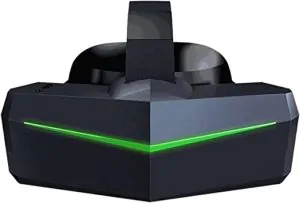
Technology Guy –
Merge VR – Virtual Reality Headset for iPhone and AndroidVR, Virtual Reality, has been around for decades but has only become affordable to consumers in recent years. These days you don’t need incredibly expensive fast graphics machines, specialized 3D stereo displays and (finicky) custom trackers – most of this functionality is built into today’s smart phones. As proof of concept, Google created Google Cardboard, an inexpensive headset which could be used to immerse you in 3D stereo video on your phone while tracking your head movements creating a realistic experience of being immersed in the scene. The MergeVR Virtual Reality Headset is essentially a more robust version of Google Cardboard with better lenses.Merge VR’s virtual reality googles, like Google Cardboard, should work with any Android or iPhone made in the past two years. They are made of heavy-duty foam with adjustable lenses for optimizing the 3D stereo on your smart phone to your particular vision. Two sliding knobs can be moved left and right to make adjustments. Each of the knobs has a button on top to activate certain functions in apps (“walking”, “selecting”, etc.). There are cut-outs in the foam to access the phone’s headphone port and camera (for augmented reality apps). The goggles also include a heavy-duty elastic strap to hold the headset to your face and an optional top strap which I would recommend installing to keep the headset in place. There is also a simplified set of instructions and including multiple pages of warnings and a URL to the MergeVR website where one can find more detailed instructions, videos and links to curated content.The headset appears well made, is very comfortable to wear (especially with the top-strap installed) and seems nearly indestructible. From my experience, they won’t easily fit over prescription glasses but I found I didn’t really to wear them with this headset. I initially wore the headset strap too tight, however, which pulled the goggles too close to my eyes making the video appear blurry. Once I loosened up the straps, the screen was MUCH sharper. Installing the top strap helped a great deal. To experience VR, all you need to do is to download and run a Google Cardboard compatible app or open a Cardboard compatible YouTube video, slide your phone into the headset, attach headphones and place the goggles and headphones on your head. Headphones are highly recommended since some apps use directional sound. As nothing is ever quite as simple as you expect, sometimes sliding my phone into the headset would press the HOME button on the phone and go to the home screen. I would also recommend trying this out while seated because you can easily become disorientated and trip over things. Once the app starts running, you can usually turn your head to look all around and stare at menu items to open them. I might suggest trying a spooky little app called “Sisters” as a short demo (don’t forget the headphones).This headset is a great deal fun but consumer orientated VR is still young so there are still only a limited number of apps and videos and the technology isn’t quite mature at this point in time. For this reason, I would recommend the MergeVR and it’s like more for early adopters and experimenters. And if you have one of the newest Samsung Galaxy smartphones, you should definitely check out the Samsung Gear VR – Virtual Reality Headset .
A. Outlaw –
After reading the mixed reviews for this product I decided to take the plunge and try it for myself.I’ve only dabbled in VR with the View Master set that was released some time ago. The price for the View Master is just a bit over what you would pay a site to send you the cardboard version of a Google Cardboard viewer.The build quality for this appears to be fine. I think this would be great for kids because they are close to unbreakable. They can be dropped over and over again and you wouldn’t know it ever happened. The foam may even be thick enough to protect the phone inside while it’s being dropped (but I didn’t put that to any tests).I tried two phones in the headset: Nexus 6p and Droid Turbo. The Droid Turbo was easy to get in and out of the unit. However I didn’t have the same experience with the Nexus 6p. I could get the unit in and out, but it seemed like I was forcing it in and out of the slot. It felt more like I was stretching the headset around the phone more then just sliding the phone in. This didn’t seem to affect the operation at all.I tried the View Master VR app. A cinema app. Star Wars VR and the demo apps that come with Google Cardboard. All appeared to work fine. However I did find that I had to adjust the eye pieces each time I took the phone out and put it back in again. This isn’t much of a problem for me since the eye pieces were both being moved to be closest to each other.One thing that I noticed on both phones: the opening for the camera appears to be on the wrong side. The cinema app will only let you place the phone in according to Cardboard specs. This places the camera on the closed end of the headset. The same holds true for the cardboard app. If I attempt to put the phones in with the camera on the open end, the Cardboard app will instruct me to flip the phone around. I’m not sure if this will turn out to be a bad thing as more apps are released and I did not attempt to find any augmented reality apps to try with the headset.The headset appears to be comfortable. I did not wear it longer than 10 minutes since I was making adjustments and trying different programs. But during that time I did not experience any discomfort on the head, forehead, or nose. Adjustment of the head strap is easy and quick as they consist of Velcro attachments. This could be a big plus if your sharing the headset with others on a regular basis. I also found that the headset remained i place no matter how quickly I moved or what position I sat / laid in (though I did not attempt any handstands).The field of view did not appear to be very wide. I would put it on par if not a bit below the View Master. At this price I would expect very good optics since that’s what I would image the extra cost would be going to.The web site for the company mentions that they’ll be releasing a remote for this soon. I would have to imagine that a remote may be needed. I’ve not used a remote with the phone yet, but it can be frustrating to get into a section of a program or menu and not have an option to back out unless you take the phone out of the headset and exit the program. Again, I’m not sure if a remote is a work-around to this problem or not. But it’s frustrating none the less. And when you have one of the larger phones quick removal is not an option.With all that said and all of the pluses. I don’t think I can keep this. The foam doesn’t scream hundred dollar item to me. The optics didn’t scream one hundreds bucks either. I don’t see much value added extras from the manufacture outside of pointing to apps that exist for Google Cardboard. You can get to this list if you own the device or not.So sadly I just don’t see why this cost as much as it does. At fifty dollars this could be an impulse buy. At this price there appears to be other headsets on the market that will perform as good or better for less money. If you’re just curious there are lower priced options to look at. If you want a mind blowing experience your not going to find it in any of the Cardboard based products. You’ll have to shell out $600+ for an Occulus Rift or something in that class.
Heather –
This was a gift for grandson age 11 he was delighted with it and still happy after a month
Paul Schram –
Excellent. Works perfectly
Rex –
Great entry level VR headset.I’m going to lay it straight. The headset, straps and overall feel is very comfortable. The foam works well for comfort and is able to fit a lot of different phones.There are sliders at the top to adjust for focal distance, BUT the distance is not as freely adjustable as other headsets. I have 450+ Myopia, it won’t adjust to nearly what I need to see semi-clearly, I would assume 100-200 degrees would be possibly fine with this headset. ONLY get this headset if you have smaller glasses, as the average-to bigger frames have a some trouble fitting the glasses in a comfortable position and must adjust constantly.One other problem is phone size. Although the foam is flexible, please check the dimensions of your phone before purchasing especially if you have a big phone. I have a iPhone 7 Plus, and although when new it has a snug flit, the top corners connecting foam is prone to rip easily (I had 2 of these headsets already, both ripped after dozens of uses, I was careful when inserting/removing but once a small tear starts to develop, and it will, each time inserting the phone will expand that tear). If you have a more reasonable sized phone that wont stretch the top corners, this wouldn’t be an issue at all, but if you have a big phone, if it wont rip in a couple days or weeks, it will rip in a month or so.If you don’t have a big phone, or extreme-nearsightedness, and you want a simple but comfortable VR headset, this might be the choice for you.Notable features:- Adjustable head strap (Top of head [removable], back of head [not removable]- Comfortable and good fit around face, not too bad for extended use- Adjustable lens- Clickable buttons to help you tap your phone screen while phone is still seated in the viewer- Removable foam cover for camera use (augmented VR)With this device, what you see is pretty much what you get.
jamie watkins –
This is a really good VR headset, fits my iPhone 8plus perfectly, easy to adjust head straps and a extra top strap included for a more secure fit, the best thing I like is you can adjust the lenses inside to fit individuals perfectly.
Laboutique –
My first VR headset. Not impressive but fun enough for experimenting. You get what you pay for.
I P Williams –
A little expensive but very comfortable and does a very decent job.
Keith Beaul –
Wow! Don’t stand up while watching VR’s. You will definitely fall over.
Technology Guy –
Merge VR – Virtual Reality Headset for iPhone and AndroidVR, Virtual Reality, has been around for decades but has only become affordable to consumers in recent years. These days you don’t need incredibly expensive fast graphics machines, specialized 3D stereo displays and (finicky) custom trackers – most of this functionality is built into today’s smart phones. As proof of concept, Google created Google Cardboard, an inexpensive headset which could be used to immerse you in 3D stereo video on your phone while tracking your head movements creating a realistic experience of being immersed in the scene. The MergeVR Virtual Reality Headset is essentially a more robust version of Google Cardboard with better lenses.Merge VR’s virtual reality googles, like Google Cardboard, should work with any Android or iPhone made in the past two years. They are made of heavy-duty foam with adjustable lenses for optimizing the 3D stereo on your smart phone to your particular vision. Two sliding knobs can be moved left and right to make adjustments. Each of the knobs has a button on top to activate certain functions in apps (“walking”, “selecting”, etc.). There are cut-outs in the foam to access the phone’s headphone port and camera (for augmented reality apps). The goggles also include a heavy-duty elastic strap to hold the headset to your face and an optional top strap which I would recommend installing to keep the headset in place. There is also a simplified set of instructions and including multiple pages of warnings and a URL to the MergeVR website where one can find more detailed instructions, videos and links to curated content.The headset appears well made, is very comfortable to wear (especially with the top-strap installed) and seems nearly indestructible. From my experience, they won’t easily fit over prescription glasses but I found I didn’t really to wear them with this headset. I initially wore the headset strap too tight, however, which pulled the goggles too close to my eyes making the video appear blurry. Once I loosened up the straps, the screen was MUCH sharper. Installing the top strap helped a great deal. To experience VR, all you need to do is to download and run a Google Cardboard compatible app or open a Cardboard compatible YouTube video, slide your phone into the headset, attach headphones and place the goggles and headphones on your head. Headphones are highly recommended since some apps use directional sound. As nothing is ever quite as simple as you expect, sometimes sliding my phone into the headset would press the HOME button on the phone and go to the home screen. I would also recommend trying this out while seated because you can easily become disorientated and trip over things. Once the app starts running, you can usually turn your head to look all around and stare at menu items to open them. I might suggest trying a spooky little app called “Sisters” as a short demo (don’t forget the headphones).This headset is a great deal fun but consumer orientated VR is still young so there are still only a limited number of apps and videos and the technology isn’t quite mature at this point in time. For this reason, I would recommend the MergeVR and it’s like more for early adopters and experimenters. And if you have one of the newest Samsung Galaxy smartphones, you should definitely check out the
Samsung Gear VR – Virtual Reality Headset
.